图像上传功能实现
一、后端
文件存放在images.path路径下
package com.like.common;
import jakarta.servlet.ServletOutputStream;
import jakarta.servlet.http.HttpServletResponse;
import org.springframework.beans.factory.annotation.Value;
import org.springframework.web.bind.annotation.*;
import org.springframework.web.multipart.MultipartFile;
import java.io.File;
import java.io.FileInputStream;
import java.io.FileNotFoundException;
import java.io.IOException;
import java.util.UUID;
/**
* 本地文件上传下载
*/
@RestController
@RequestMapping("/common")
@CrossOrigin
public class CommonController {
@Value("${images.path}")
private String basePath;
/**
* 文件上传
* @param file
* @return
*/
@PostMapping("/upload")
public CommonDto<String> upload(MultipartFile file){
//原始文件名
String originalFilename = file.getOriginalFilename();
String suffix = originalFilename.substring(originalFilename.lastIndexOf("."));
//使用UUID重新生成一个文件名,防止文件名重复,造成文件覆盖
String fileName = UUID.randomUUID().toString() + suffix;
//创建一个目录
File dir = new File(basePath);
//判断当前目录是否存在
if(!dir.exists()){
//如果目录不存在就直接创建
dir.mkdirs();
}
try {
//将临时文件转存到指定位置
file.transferTo(new File(basePath + fileName));
} catch (IOException e) {
e.printStackTrace();
}
CommonDto<String> commonDto = new CommonDto<>();
commonDto.setContent(fileName);
return commonDto;
}
/**
* 文件下载接口
*/
@GetMapping("/download")
public void download(String name, HttpServletResponse response){
try {
//输入流,通过输入流读取文件内容
FileInputStream fileInputStream = new FileInputStream(new File(basePath + name));
//输出流 通过输出流将文件返回给浏览器,在浏览器中展示图片
ServletOutputStream outputStream = response.getOutputStream();
response.setContentType("/image/jpeg");
int len = 0;
byte[] bytes = new byte[1024];
while((len = fileInputStream.read(bytes))!=-1){
outputStream.write(bytes,0,len);
outputStream.flush();
}
//关闭资源
outputStream.close();
fileInputStream.close();
} catch (Exception e) {
e.printStackTrace();
}
}
}
二、前端
表格元素里面添加如下代码
<el-table-column label="头像">
<template slot-scope="scope">
<el-popover
placement="top-start"
trigger="hover">
<img :src="scope.row.avatar" style="width: 150px; height: 150px;">
<img :src="scope.row.avatar" slot="reference" style="width: 50px; height: 50px;">
</el-popover>
</template>
</el-table-column>新增和修改表单里添加如下代码
<!-- 头像-->
<el-form-item label="头像" :label-width="formLabelWidth" prop="avatar">
<el-upload
class="avatar-uploader"
action="http://localhost:3333/common/upload?module=avatar"
:show-file-list="false"
:on-success="handleAvatarSuccess">
<img v-if="form.avatar" :src="form.avatar" class="avatar">
<i v-else class="el-icon-plus avatar-uploader-icon"></i>
</el-upload>
</el-form-item>
methods里写handleAvatarSuccess逻辑
handleAvatarSuccess(res, file) {
this.form.avatar = `http://localhost:3333/common/download?name=${res.content}`
//手动触发一头像字段的校验
this.$refs.foreName.validateField('avatar');
//强制刷新
this.$forceUpdate();
},三、效果如下
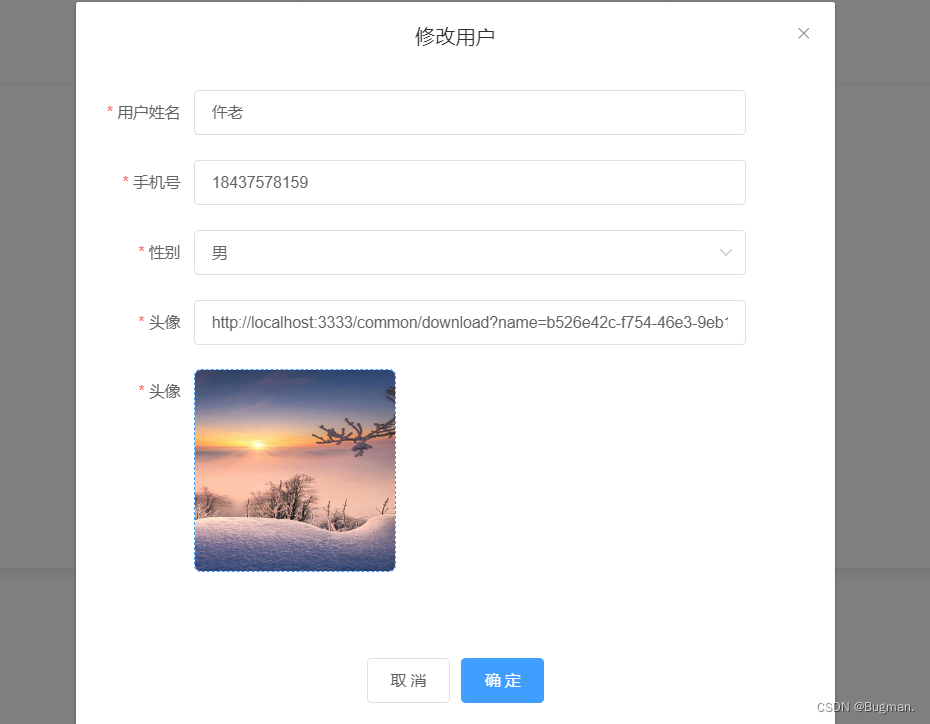
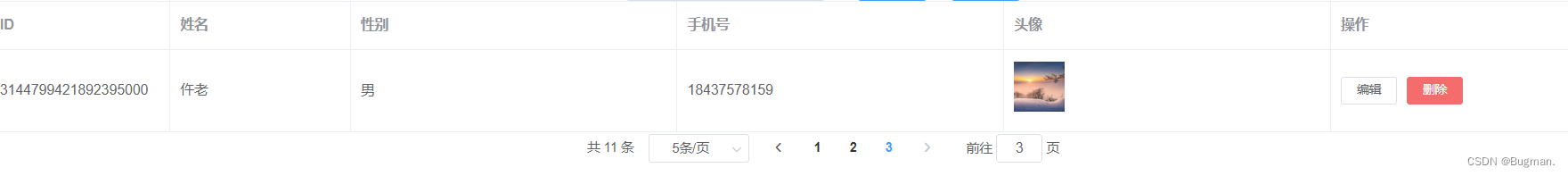
至此整个项目的开发工作全部完结