HTML超链接标签
目录
1:页面间的链接
1.1 文字跳转:
<!DOCTYPE html>
<html lang="en">
<head>
<meta charset="UTF-8">
<title>链接标签</title>
</head>
<body>
<!-- a标签
href:必填,表示要跳转到哪个页面
-->
<a href="https://www.baidu.com/">跳转百度</a>
</body>
</html>浏览器翻译如下:
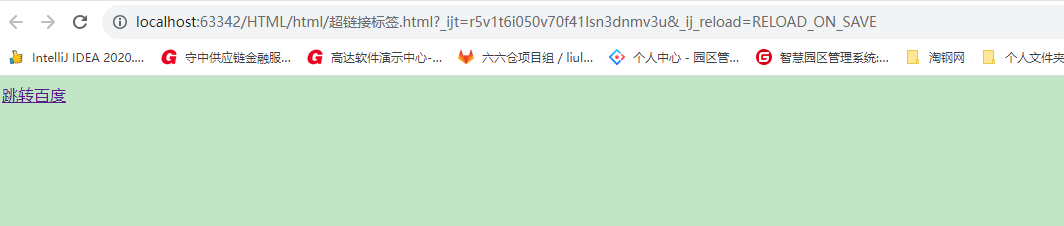 点击之后自动跳转到百度:
点击之后自动跳转到百度:

1.2 图片跳转
1.1 是点击了文字之后进行跳转,这里演示点击图片进行跳转。
这里图片地址可参考上一篇文章
<!DOCTYPE html>
<html lang="en">
<head>
<meta charset="UTF-8">
<title>链接标签</title>
</head>
<body>
<!-- a标签
href:必填,表示要跳转到哪个页面
-->
<a href="https://www.baidu.com/">
<img src="../resources/image/01.jpg" alt="小狗图像" title="我是小金毛" width="300" height="300">
</a>
</body>
</html>浏览器翻译如下:

点击之后跳转到百度地址

注意:
<!-- a标签
href:必填,表示要跳转到哪个页面
target:表示窗口在哪里打开
_blank:在新窗口打开
_self: 在当前窗口打开(默认)
-->
例如:当超链接的a标签中有target的属性,并且属性值为_blank时
那么点击图片后就会跳转到一个新的窗口。
2:锚链接
锚链接:从一个页面跳转到另外一个页面(同页面也行)的指定地方
跳转页面:
<!DOCTYPE html>
<html lang="en">
<head>
<meta charset="UTF-8">
<title>图像标签学习</title>
</head>
<body>
<img src="../resources/image/01.jpg" alt="小狗图像" title="我是小金毛" width="300" height="300">
<a href="超链接标签.html#down">跳转</a>
</body>
</html>浏览器翻译后:

注意:href 标签中"超链接标签.html"是一个被跳转的URL,那后面的#down是什么,往下看
被跳转页面:
<!DOCTYPE html>
<html lang="en">
<head>
<meta charset="UTF-8">
<title>链接标签</title>
</head>
<body>
<!-- a标签
href:必填,表示要跳转到哪个页面
target:表示窗口在哪里打开
_blank:在新窗口打开
_self: 在当前窗口打开(默认)
-->
<a href="https://www.baidu.com/" target="_blank">
<img src="../resources/image/02.jpg" alt="小猪图像" title="我是小猪" width="300" height="300">
</a>
<br/>
<a href="https://www.baidu.com/" target="_blank">
<img src="../resources/image/02.jpg" alt="小猪图像" title="我是小猪" width="300" height="300">
</a>
<br/>
<a href="https://www.baidu.com/" target="_blank">
<img src="../resources/image/02.jpg" alt="小猪图像" title="我是小猪" width="300" height="300">
</a>
<br/>
<a href="https://www.baidu.com/" target="_blank">
<img src="../resources/image/02.jpg" alt="小猪图像" title="我是小猪" width="300" height="300">
</a>
<br/>
<a href="https://www.baidu.com/" target="_blank">
<img src="../resources/image/02.jpg" alt="小猪图像" title="我是小猪" width="300" height="300">
</a>
<br/>
<a href="https://www.baidu.com/" target="_blank">
<img src="../resources/image/02.jpg" alt="小猪图像" title="我是小猪" width="300" height="300">
</a>
<br/>
<a href="https://www.baidu.com/" target="_blank">
<img src="../resources/image/02.jpg" alt="小猪图像" title="我是小猪" width="300" height="300">
</a>
<br/>
<a name="down"></a>
<!--锚链接-->
</body>
</html>注意:最下面有一个<a name="down"></a>。这个down是不是和跳转页面的那个down一样的,就相当于一个标记的意思,跳转到指定的地方
当点击跳转页面的跳转后,发现会自动跳转到被跳转页面的最下方。

发现跳转过来之后在最下方。如果是正常打开的话就是调到最上方,这就是锚链接的作用