API(十)时间相关的SDK
一 时间相关的SDK
① 时间记录的必要性
1、'案发'现场的时间点
2、通过时间判断'性能'
3、时间的'不准确'性,日志'落盘'时间 --> '缓冲区'导致延迟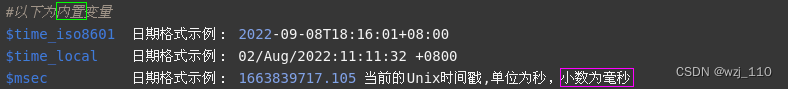
② 使用哪些日期和时间的函数
1、lua 标准'时间'函数,函数 'os.time'、'os.date' 和 'os.difftime' 提供了所有日期和时间
2、在 openresty 的世界里,'不推荐'使用这里的标准时间函数
3、原因:标准函数通常会引发不止一个昂贵的'系统调用',同时无法进行LuaJIT 编译,对性能影响较大
4、推荐使用 'ngx_lua 模块'提供的'带缓存'的时间接口,API'如下':
ngx.say('ngx.time()' .. ngx.time())
ngx.say('ngx.now()' .. ngx.now())
ngx.say('ngx.today()' .. ngx.today())
ngx.say('ngx.localtime()' .. ngx.localtime())
ngx.say('ngx.utctime()' .. ngx.utctime())
ngx.say('ngx.cookie_time(1500456075)' .. ngx.cookie_time(1500456075))
ngx.say('ngx.http_time(1500456075)' .. ngx.http_time(1500456075))
ngx.say('os.time()' .. os.time())
ngx.say('------')
ngx.say(ngx.update_time())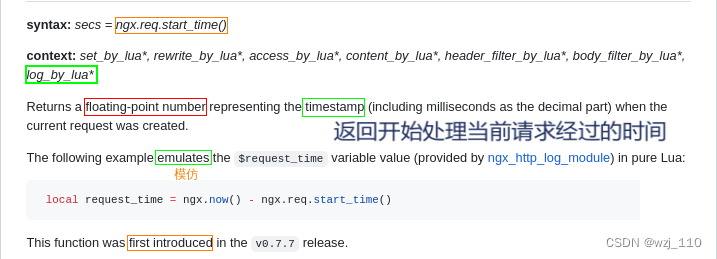
③ 时间类的SDK
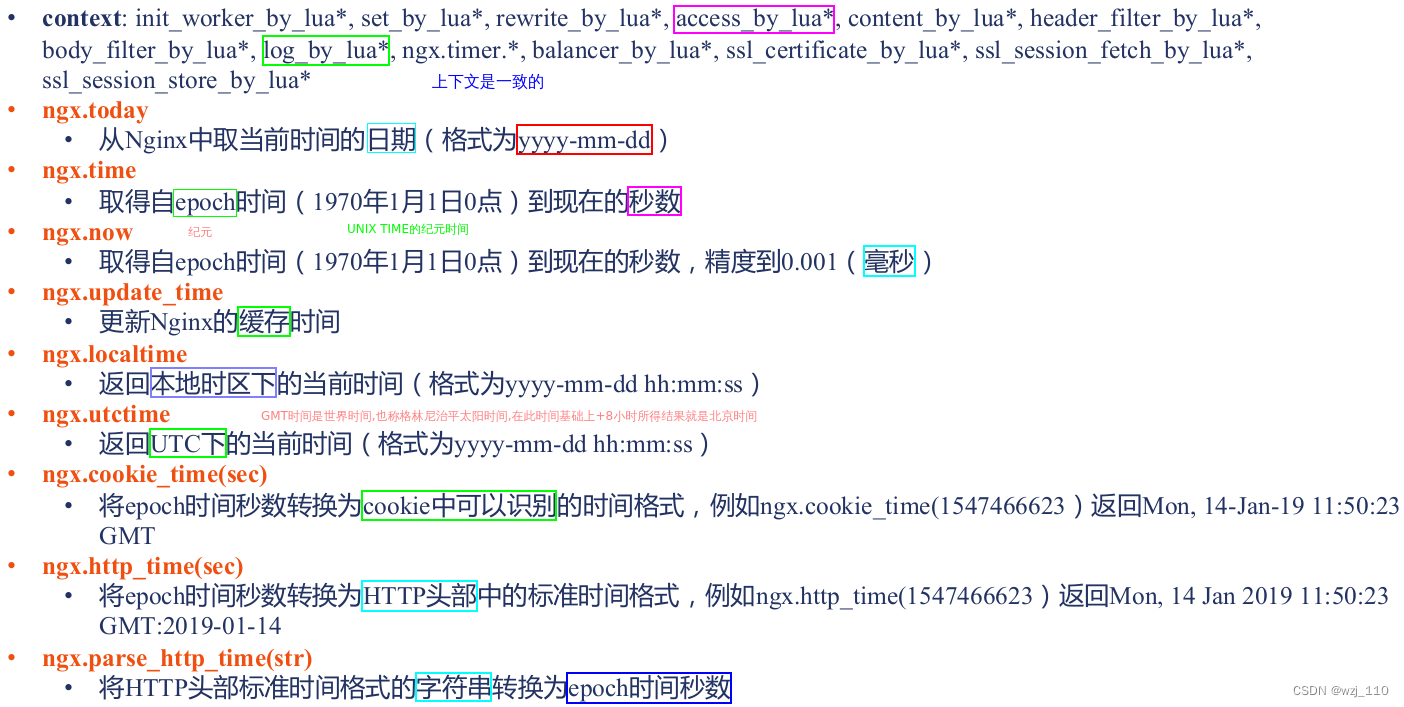
时间戳: 获取'当前的时间戳'可以使用'如下'两个函数
1、在'实践'中我们通常使用'ngx.now'获取更'精确 [毫秒级别]'的时间用来计时
2、想要获取'更高的精确度'需要通过'ffi库'调用系统函数gettimeofday()1、ngx.localtime、ngx.time、ngx.now等函数获取的时间基于OpenResty'内部缓存'的时间
备注: 与实际时间相比可能存在'微小'的误差
需求: 如果想要随时获得'准确的时间'可以先调用函数'ngx.update_time',然后再'调用'时间函数
ngx.update_time() -- 强制'更新'内部缓存的时间
ngx.update_time会使用'系统函数gettimeofday()'强制更新时间,成本较高,除非必要应当尽量少用时间戳和字符串格式的时间可以'互相'转换,OpenResty 提供'如下'三个函数:④ 案例讲解
ngx.say'同'ngx.print,但是会最后输出一个'换行'符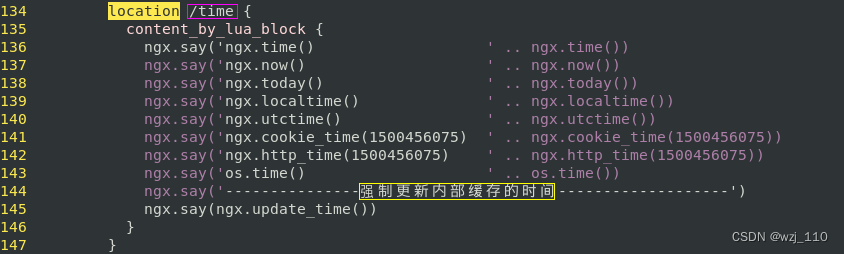
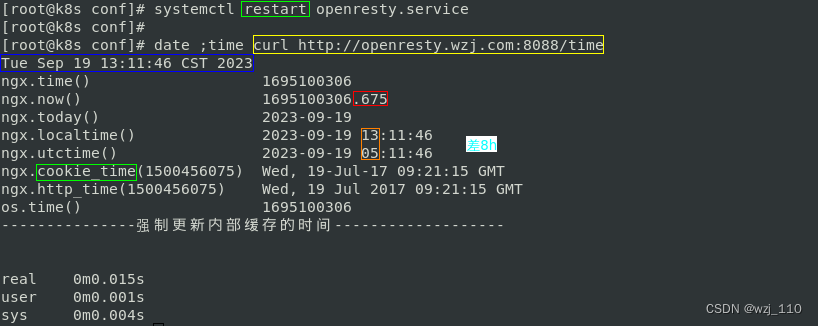
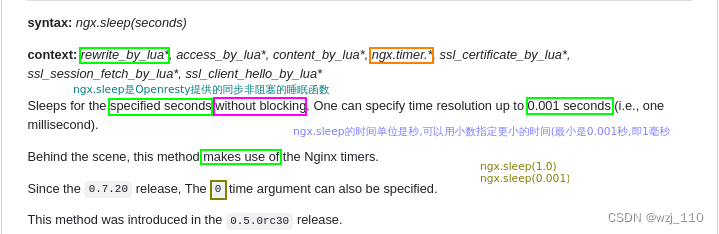
同步'非阻塞'机制的解读:
1、ngx.sleep可以'睡眠'任意的时间长度
2、但'不会阻塞'整个服,这时OpenResty会基于协程机制转而'处理其他'的请求
3、等睡眠时间到再'回头'继续执行ngx.sleep后续的代码
注:不能在init_*、set_by_lua/header、body_ filter_by_lua/log_by_lua等阶段里'调用'⑥ 其它参考
ngx.timer.every 新技能: 定时扫描'本地文件'是否有变动,发现特定文件,则执行'shell'脚本
ngx.timer.at 启动一次任务,执行'crontab'定时任务,脱离'openresty'的管理