kolla-ansible在ubuntu部署openstack
使用kolla-ansible部署一个openstack victoria版集群,然后对接ceph存储。
环境规划
使用5台虚拟机,详细信息如下
| 角色 | 主机名 | 规格 | IP | 系统 |
|---|---|---|---|---|
| 控制节点+部署机+docker-registry | control-01 | 2u4g | ens33: 192.168.211.20(用于连接公网和openstack-api) ens34: 192.168.112.20 (用于neutron-extenal-network) |
Ubuntu20.04 |
| 控制节点 | control-02 | 2u4g | ens33: 192.168.211.21(用于连接公网和openstack-api) ens34: 192.168.112.21 (用于neutron-extenal-network) |
Ubuntu20.04 |
| 控制节点 | control-02 | 2u4g | ens33: 192.168.211.22(用于连接公网和openstack-api) ens34: 192.168.112.22 (用于neutron-external-network) |
Ubuntu20.04 |
| 计算节点 | compute-01 | 4u8g | ens33: 192.168.211.20(用于连接公网和openstack-api) ens34: 192.168.112.20 (用于虚拟机网络) |
Ubuntu20.04 |
| 计算节点 | compute-02 | 4u8g | ens33: 192.168.211.20(用于连接公网和openstack-api) ens34: 192.168.112.20 (用于虚拟机网络) |
Ubuntu20.04 |
准备操作
配置control-01到其他节点的免密
PASS=123456
for i in {20..24}; do
sshpass -p $PASS ssh-copy-id -o StrictHostKeyChecking=no ceeinfra@192.168.112.$i;done
配置/etc/hosts
在所有节点配置主机名解析,编辑/etc/hosts文件,内容如下:
ceeinfra@control-02:~$ sudo cat /etc/hosts
127.0.0.1 localhost
# The following lines are desirable for IPv6 capable hosts
::1 ip6-localhost ip6-loopback
fe00::0 ip6-localnet
ff00::0 ip6-mcastprefix
ff02::1 ip6-allnodes
ff02::2 ip6-allrouters
192.168.211.20 control-01
192.168.211.21 control-02
192.168.211.22 control-03
192.168.211.23 compute-01
192.168.211.24 compute-02
# openstack api address
192.168.211.25 openstack-api
部署镜像仓库(可选)
由于我的网络较差,从dockerhub下载镜像很慢(配置了镜像加速也没用),所以我自己在control-01节点搭建了一个镜像仓库,在公网上将download下来后,再传到我的本地仓库。这个步骤是可选的,如果网络够好,下载镜像很快可以忽略这一步。
安装ansible和kolla-ansible
在control-01安装相关依赖包
sudo apt install python3-dev libffi-dev gcc libssl-dev python3-pip
在control-01安装ansible
sudo apt install ansible
然后在control-01安装kolla-ansible,选择和openstack版本对应的kolla-ansible版本即可
sudo pip3 install git+https://opendev.org/openstack/kolla-ansible@stable/victoria
准备kolla-ansible配置文件
复制kolla-ansible的相关配置文件
sudo mkdir -p /etc/kolla
sudo chown $USER:$USER /etc/kolla
cp -r /usr/local/share/kolla-ansible/etc_examples/kolla/* /etc/kolla
cp /usr/local/share/kolla-ansible/ansible/inventory/* .
编辑/etc/ansible/ansible.cfg,修改部分ansible的参数
[defaults]
host_key_checking=False
pipelining=True
forks=100
编辑kolla-ansible的inventory文件,主要涉及到两个文件:一个是all-in-one,这个文件适用于单机构建openstack集群;另一个是multinode,这个文件适用于多节点构建openstack集群。
因为本次部署是多节点,所以编辑multinode文件,主要修改了control、compute、network、monitoring、storage组对应的主机,其余的保持默认配置,具体内容如下:
# These initial groups are the only groups required to be modified. The
# additional groups are for more control of the environment.
[control]
# These hostname must be resolvable from your deployment host
control-01
control-02
control-03
# The above can also be specified as follows:
#control[01:03] ansible_user=kolla
# The network nodes are where your l3-agent and loadbalancers will run
# This can be the same as a host in the control group
[network:children]
control
[compute]
compute-01
compute-02
[monitoring:children]
control
# When compute nodes and control nodes use different interfaces,
# you need to comment out "api_interface" and other interfaces from the globals.yml
# and specify like below:
#compute01 neutron_external_interface=eth0 api_interface=em1 storage_interface=em1 tunnel_interface=em1
[storage:children]
control
[deployment]
localhost ansible_connection=local
[baremetal:children]
control
network
compute
storage
monitoring
[tls-backend:children]
control
# You can explicitly specify which hosts run each project by updating the
# groups in the sections below. Common services are grouped together.
[common:children]
control
network
compute
storage
monitoring
[chrony-server:children]
haproxy
[chrony:children]
control
network
compute
storage
monitoring
[collectd:children]
compute
[grafana:children]
monitoring
[etcd:children]
control
[influxdb:children]
monitoring
[prometheus:children]
monitoring
[kafka:children]
control
[karbor:children]
control
[kibana:children]
control
[telegraf:children]
compute
control
monitoring
network
storage
[elasticsearch:children]
control
[haproxy:children]
network
[mariadb:children]
control
[rabbitmq:children]
control
[outward-rabbitmq:children]
control
[qdrouterd:children]
control
[monasca-agent:children]
compute
control
monitoring
network
storage
[monasca:children]
monitoring
[storm:children]
monitoring
[keystone:children]
control
[glance:children]
control
[nova:children]
control
[neutron:children]
network
[openvswitch:children]
network
compute
manila-share
[cinder:children]
control
[cloudkitty:children]
control
[freezer:children]
control
[memcached:children]
control
[horizon:children]
control
[swift:children]
control
[barbican:children]
control
[heat:children]
control
[murano:children]
control
[solum:children]
control
[ironic:children]
control
[magnum:children]
control
[qinling:children]
control
[sahara:children]
control
[mistral:children]
control
[manila:children]
control
[ceilometer:children]
control
[aodh:children]
control
[cyborg:children]
control
compute
[panko:children]
control
[gnocchi:children]
control
[tacker:children]
control
[trove:children]
control
# Tempest
[tempest:children]
control
[senlin:children]
control
[vmtp:children]
control
[vitrage:children]
control
[watcher:children]
control
[rally:children]
control
[searchlight:children]
control
[octavia:children]
control
[designate:children]
control
[placement:children]
control
[bifrost:children]
deployment
[zookeeper:children]
control
[zun:children]
control
[skydive:children]
monitoring
[redis:children]
control
[blazar:children]
control
# Additional control implemented here. These groups allow you to control which
# services run on which hosts at a per-service level.
#
# Word of caution: Some services are required to run on the same host to
# function appropriately. For example, neutron-metadata-agent must run on the
# same host as the l3-agent and (depending on configuration) the dhcp-agent.
# Common
[cron:children]
common
[fluentd:children]
common
[kolla-logs:children]
common
[kolla-toolbox:children]
common
# Elasticsearch Curator
[elasticsearch-curator:children]
elasticsearch
# Glance
[glance-api:children]
glance
# Nova
[nova-api:children]
nova
[nova-conductor:children]
nova
[nova-super-conductor:children]
nova
[nova-novncproxy:children]
nova
[nova-scheduler:children]
nova
[nova-spicehtml5proxy:children]
nova
[nova-compute-ironic:children]
nova
[nova-serialproxy:children]
nova
# Neutron
[neutron-server:children]
control
[neutron-dhcp-agent:children]
neutron
[neutron-l3-agent:children]
neutron
[neutron-metadata-agent:children]
neutron
[neutron-ovn-metadata-agent:children]
compute
[neutron-bgp-dragent:children]
neutron
[neutron-infoblox-ipam-agent:children]
neutron
[neutron-metering-agent:children]
neutron
[ironic-neutron-agent:children]
neutron
# Cinder
[cinder-api:children]
cinder
[cinder-backup:children]
storage
[cinder-scheduler:children]
cinder
[cinder-volume:children]
storage
# Cloudkitty
[cloudkitty-api:children]
cloudkitty
[cloudkitty-processor:children]
cloudkitty
# Freezer
[freezer-api:children]
freezer
[freezer-scheduler:children]
freezer
# iSCSI
[iscsid:children]
compute
storage
ironic
[tgtd:children]
storage
# Karbor
[karbor-api:children]
karbor
[karbor-protection:children]
karbor
[karbor-operationengine:children]
karbor
# Manila
[manila-api:children]
manila
[manila-scheduler:children]
manila
[manila-share:children]
network
[manila-data:children]
manila
# Swift
[swift-proxy-server:children]
swift
[swift-account-server:children]
storage
[swift-container-server:children]
storage
[swift-object-server:children]
storage
# Barbican
[barbican-api:children]
barbican
[barbican-keystone-listener:children]
barbican
[barbican-worker:children]
barbican
# Heat
[heat-api:children]
heat
[heat-api-cfn:children]
heat
[heat-engine:children]
heat
# Murano
[murano-api:children]
murano
[murano-engine:children]
murano
# Monasca
[monasca-agent-collector:children]
monasca-agent
[monasca-agent-forwarder:children]
monasca-agent
[monasca-agent-statsd:children]
monasca-agent
[monasca-api:children]
monasca
[monasca-grafana:children]
monasca
[monasca-log-transformer:children]
monasca
[monasca-log-persister:children]
monasca
[monasca-log-metrics:children]
monasca
[monasca-thresh:children]
monasca
[monasca-notification:children]
monasca
[monasca-persister:children]
monasca
# Storm
[storm-worker:children]
storm
[storm-nimbus:children]
storm
# Ironic
[ironic-api:children]
ironic
[ironic-conductor:children]
ironic
[ironic-inspector:children]
ironic
[ironic-pxe:children]
ironic
[ironic-ipxe:children]
ironic
# Magnum
[magnum-api:children]
magnum
[magnum-conductor:children]
magnum
# Qinling
[qinling-api:children]
qinling
[qinling-engine:children]
qinling
# Sahara
[sahara-api:children]
sahara
[sahara-engine:children]
sahara
# Solum
[solum-api:children]
solum
[solum-worker:children]
solum
[solum-deployer:children]
solum
[solum-conductor:children]
solum
[solum-application-deployment:children]
solum
[solum-image-builder:children]
solum
# Mistral
[mistral-api:children]
mistral
[mistral-executor:children]
mistral
[mistral-engine:children]
mistral
[mistral-event-engine:children]
mistral
# Ceilometer
[ceilometer-central:children]
ceilometer
[ceilometer-notification:children]
ceilometer
[ceilometer-compute:children]
compute
[ceilometer-ipmi:children]
compute
# Aodh
[aodh-api:children]
aodh
[aodh-evaluator:children]
aodh
[aodh-listener:children]
aodh
[aodh-notifier:children]
aodh
# Cyborg
[cyborg-api:children]
cyborg
[cyborg-agent:children]
compute
[cyborg-conductor:children]
cyborg
# Panko
[panko-api:children]
panko
# Gnocchi
[gnocchi-api:children]
gnocchi
[gnocchi-statsd:children]
gnocchi
[gnocchi-metricd:children]
gnocchi
# Trove
[trove-api:children]
trove
[trove-conductor:children]
trove
[trove-taskmanager:children]
trove
# Multipathd
[multipathd:children]
compute
storage
# Watcher
[watcher-api:children]
watcher
[watcher-engine:children]
watcher
[watcher-applier:children]
watcher
# Senlin
[senlin-api:children]
senlin
[senlin-conductor:children]
senlin
[senlin-engine:children]
senlin
[senlin-health-manager:children]
senlin
# Searchlight
[searchlight-api:children]
searchlight
[searchlight-listener:children]
searchlight
# Octavia
[octavia-api:children]
octavia
[octavia-driver-agent:children]
octavia
[octavia-health-manager:children]
octavia
[octavia-housekeeping:children]
octavia
[octavia-worker:children]
octavia
# Designate
[designate-api:children]
designate
[designate-central:children]
designate
[designate-producer:children]
designate
[designate-mdns:children]
network
[designate-worker:children]
designate
[designate-sink:children]
designate
[designate-backend-bind9:children]
designate
# Placement
[placement-api:children]
placement
# Zun
[zun-api:children]
zun
[zun-wsproxy:children]
zun
[zun-compute:children]
compute
[zun-cni-daemon:children]
compute
# Skydive
[skydive-analyzer:children]
skydive
[skydive-agent:children]
compute
network
# Tacker
[tacker-server:children]
tacker
[tacker-conductor:children]
tacker
# Vitrage
[vitrage-api:children]
vitrage
[vitrage-notifier:children]
vitrage
[vitrage-graph:children]
vitrage
[vitrage-ml:children]
vitrage
[vitrage-persistor:children]
vitrage
# Blazar
[blazar-api:children]
blazar
[blazar-manager:children]
blazar
# Prometheus
[prometheus-node-exporter:children]
monitoring
control
compute
network
storage
[prometheus-mysqld-exporter:children]
mariadb
[prometheus-haproxy-exporter:children]
haproxy
[prometheus-memcached-exporter:children]
memcached
[prometheus-cadvisor:children]
monitoring
control
compute
network
storage
[prometheus-alertmanager:children]
monitoring
[prometheus-openstack-exporter:children]
monitoring
[prometheus-elasticsearch-exporter:children]
elasticsearch
[prometheus-blackbox-exporter:children]
monitoring
[masakari-api:children]
control
[masakari-engine:children]
control
[masakari-monitors:children]
compute
[ovn-controller:children]
ovn-controller-compute
ovn-controller-network
[ovn-controller-compute:children]
compute
[ovn-controller-network:children]
network
[ovn-database:children]
control
[ovn-northd:children]
ovn-database
[ovn-nb-db:children]
ovn-database
[ovn-sb-db:children]
ovn-database
修改完成后,可以用ansible ping模块测试所有主机连通性。
ansible -i multinode all -m ping
然后编辑/etc/kolla/globals.yml,这个文件主要包含一些部署openstack时需要用到的环境变量,只修改了下面的部分配置:
kolla_base_distro: "ubuntu" #基础镜像
kolla_install_type: "binary" #安装方式,binary或source
openstack_release: "victoria" #openstack版本
kolla_internal_vip_address: "192.168.211.25" #openstack api地址
docker_registry: "kolla-image-registry.com:4000" #下载相关镜像的仓库地址,这是我搭建本地仓库
network_interface: "ens33" #openstack internal-api地址使用的网卡
kolla_external_vip_interface: "ens33" #openstack extenal-api 地址使用的网卡
api_interface: "{{ network_interface }}" #openstack internal-api地址使用的网卡
neutron_external_interface: "ens34" #neutron默认使用的external网卡,可以后期在openstack配置文件修改
neutron_plugin_agent: "openvswitch" #neutron网络插件
neutron_ipam_driver: "internal"
keepalived_virtual_router_id: "51" #在同一局域网有多个keepalived集群时需要指定
enable_openstack_core: "yes" #启用openstack的核心组件
enable_glance: "{{ enable_openstack_core | bool }}"
enable_haproxy: "yes"
enable_keepalived: "{{ enable_haproxy | bool }}"
enable_keystone: "{{ enable_openstack_core | bool }}"
enable_mariadb: "yes"
enable_memcached: "yes"
enable_neutron: "{{ enable_openstack_core | bool }}"
enable_nova: "{{ enable_openstack_core | bool }}"
enable_rabbitmq: "{{ 'yes' if om_rpc_transport == 'rabbit' or om_notify_transport == 'rabbit' else 'no' }}"
enable_chrony: "yes"
enable_cinder: "yes" #启用cinder
enable_cinder_backup: "yes" #启用cinder-backup
enable_heat: "{{ enable_openstack_core | bool }}"
enable_horizon: "{{ enable_openstack_core | bool }}"
enable_horizon_heat: "{{ enable_heat | bool }}"
glance_backend_ceph: "no"
glance_backend_file: "yes"
glance_backend_swift: "no"
glance_backend_vmware: "no"
enable_glance_image_cache: "no"
cinder_backend_ceph: "no"
nova_backend_ceph: "no"
nova_compute_virt_type: "kvm"
最后运行下面的命令,生成openstack相关的密码:
kolla-genpwd
所有的密码都保存在/etc/kolla/passwords.yml文件中,如果想要修改可以编辑这个文件。
部署openstack
首先执行bootstrap-servers指令,在节点上执行一些初始化操作,安装一些依赖包,比如docker。
kolla-ansible -i multinode bootstrap-servers
然后运行prechecks指令,进行部署前的环境检查:
kolla-ansible -i multinode prechecks
开始部署openstack,运行下面命令
kolla-ansible -i multinode deploy
等待命令运行完成,并且ansible-playbook没有failed就表示已经成功部署。
测试使用openstack
执行kolla-ansible post-deploy生成环境变量文件
kolla-ansible post-deploy
. /etc/kolla/admin-openrc.sh
在control-01安装openstack客户端
sudo apt install python3-openstackclient
然后执行一条openstack,无报错即可。等对接完ceph后再进行创建虚拟机测试。
对接Ceph存储
ceph存储集群是事先部署的,不包含在这里。具体部署过程可以自行百度。
在所有openstack节点安装ceph客户端
apt install ceph-common ppython3-rbd
在ceph集群上创建对应的pool
创建存储池
ceph osd pool create images 64 64
ceph osd pool create vms 64 64
ceph osd pool create volumes 64 64
ceph osd pool create backups 64 64
初始化pool
rbd pool init images
rbd pool init vms
rbd pool init volumes
rbd pool init backups
创建账号并授权
ceph auth get-or-create client.cinder mon 'allow r' osd 'allow class-read object_prefix rbd_children, allow rwx pool=volumes, allow rwx pool=vms, allow rx pool=images' -o /etc/ceph/ceph.client.cinder.keyring
ceph auth get-or-create client.glance mon 'allow r' osd 'allow class-read object_prefix rbd_children, allow rwx pool=images' -o /etc/ceph/ceph.client.glance.keyring
glance对接ceph
在ceph节点上将ceph.conf和client.glance.keyring复制到所有控制节点/etc/kolla/glace-api目录下:
scp /etc/ceph/ceph.conf /etc/ceph/ceph.client.glance.keyring
root@control-01:/etc/kolla/glance-api/
scp /etc/ceph/ceph.conf /etc/ceph/ceph.client.glance.keyring
root@control-02:/etc/kolla/glance-api/
scp /etc/ceph/ceph.conf /etc/ceph/ceph.client.glance.keyring
root@control-03:/etc/kolla/glance-api/
在所有控制节点修改/etc/kolla/glance-api/config.json,将ceph的文件映射到glance_api容器里:
{
"command": "glance-api",
"config_files": [
{
"source": "/var/lib/kolla/config_files/glance-api.conf",
"dest": "/etc/glance/glance-api.conf",
"owner": "glance",
"perm": "0600"
},
#添加面的内容
{
"source": "/var/lib/kolla/config_files/ceph.conf",
"dest": "/etc/ceph/ceph.conf",
"owner": "glance",
"perm": "0600"
},
{ #添加
"source": "/var/lib/kolla/config_files/ceph.client.glance.keyring",
"dest": "/etc/ceph/ceph.client.glance.keyring",
"owner": "glance",
"perm": "0600"
}
],
"permissions": [
{
"path": "/var/lib/glance",
"owner": "glance:glance",
"recurse": true
},
{
"path": "/var/log/kolla/glance",
"owner": "glance:glance",
"recurse": true
}
]
}
修改/etc/kolla/glance-api.conf配置文件,修改内容如下:
[DEFAULT]
enabled_backends = file:file, rbd:rbd
[glance_store]
default_backend = rbd
stores = rbd
#添加这个rbd这端=段配置
[rbd]
rbd_store_pool = images
rbd_store_user = glance
rbd_store_ceph_conf = /etc/ceph/ceph.conf
重启所有控制节点上glance_api容器,创建镜像测试
docker restart glance_api
openstack image create --file ./cirros-0.3.0-x86_64-disk.img
--disk-format=qcow2 cirros
查看镜像已经active,说明对接成功
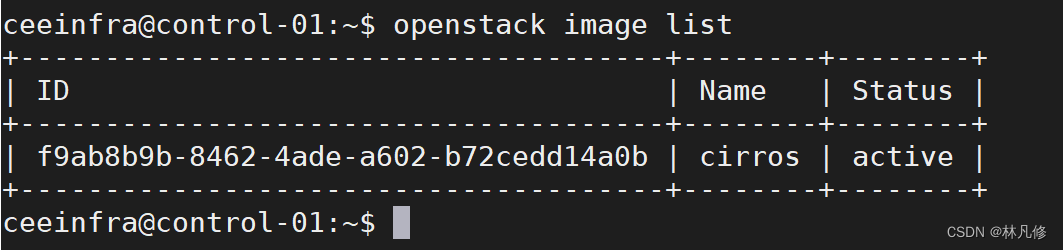
cinder对接ceph
在ceph节点上将ceph.conf和client.cinder.keyring复制到所有控制节点/etc/kolla/cinder-volume目录下:
scp /etc/ceph/ceph.conf /etc/ceph/ceph.client.cinder.keyring
root@control-01:/etc/kolla/cinder-volume/
scp /etc/ceph/ceph.conf /etc/ceph/ceph.client.cinder.keyring
root@control-02:/etc/kolla/cinder-volume/
scp /etc/ceph/ceph.conf /etc/ceph/ceph.client.cinder.keyring
root@control-03:/etc/kolla/cinder-volume/
在所有控制节点修改/etc/kolla/cinder-volume/config.json,将ceph的文件映射到cinder_volume容器里:
"command": "cinder-volume --config-file /etc/cinder/cinder.conf",
"config_files": [
{
"source": "/var/lib/kolla/config_files/cinder.conf",
"dest": "/etc/cinder/cinder.conf",
"owner": "cinder",
"perm": "0600"
},
#添加
{
"source": "/var/lib/kolla/config_files/ceph.client.cinder.keyring",
"dest": "/etc/ceph/ceph.client.cinder.keyring",
"owner": "cinder",
"perm": "0600",
"optional": true
},
#添加
{
"source": "/var/lib/kolla/config_files/ceph.conf",
"dest": "/etc/ceph/ceph.conf",
"owner": "cinder",
"perm": "0600",
"optional": true
},
{
"source": "/var/lib/kolla/config_files/nfs_shares",
"dest": "/etc/cinder/nfs_shares",
"owner": "cinder",
"perm": "0600",
"optional": true
}
],
"permissions": [
{
"path": "/var/lib/cinder",
"owner": "cinder:cinder",
"recurse": true
},
{
"path": "/var/log/kolla/cinder",
"owner": "cinder:cinder",
"recurse": true
}
]
}
修改所有控制节点/etc/kolla/cinder-volume/cinder.conf
[DEFAULT]
enabled_backends= rbd
[rbd]
rbd_ceph_conf=/etc/ceph/ceph.conf
rbd_user=cinder
backend_host=rbd:volumes
rbd_pool=volumes
volume_backend_name=rbd
volume_driver=cinder.volume.drivers.rbd.RBDDriver
rbd_secret_uuid = 1fc95a3c-93ab-411d-9728-ed82e629dc7a #这个值和/etc/kolla/password.yaml里cinder_rbd_secret_uuid的值一致
重启所有控制节点上cinder_volume容器,建卷测试
openstack volume create --size 2 test-vol1 #空白卷
openstack volume create --image cirros --size 2 test-vol1 #镜像卷
查看卷已经创建成功,说明对接成功
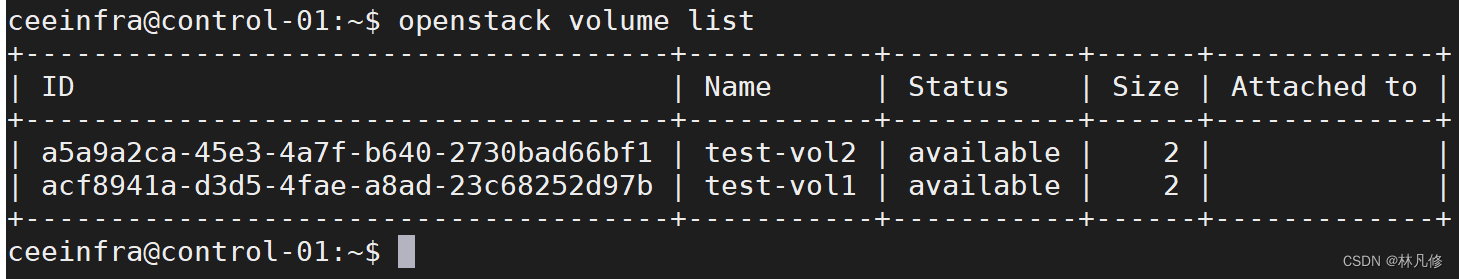
nova对接ceph
在ceph节点上将ceph.conf和client.cinder.keyring复制到所有计算节点/etc/kolla/nova-compute/目录下:
scp /etc/ceph/ceph.conf /etc/ceph/ceph.conf
root@compute-01:/etc/kolla/cinder-volume/
scp /etc/ceph/ceph.conf /etc/ceph/ceph.client.cinder.keyring
root@compute-02:/etc/kolla/cinder-volume/
在所有计算节点修改/etc/kolla/nova-compute/config.json,将ceph的文件映射到nova-compute容器里:
{
"command": "nova-compute",
"config_files": [
{
"source": "/var/lib/kolla/config_files/nova.conf",
"dest": "/etc/nova/nova.conf",
"owner": "nova",
"perm": "0600"
},
{
"source": "/var/lib/kolla/config_files/release",
"dest": "/etc/nova/release",
"owner": "nova",
"perm": "0600",
"optional": true
},
#添加
{
"source": "/var/lib/kolla/config_files/ceph.conf",
"dest": "/etc/ceph/ceph.conf",
"owner": "nova",
"perm": "0600"
},
{
"source": "/var/lib/kolla/config_files/auth.conf",
"dest": "/var/lib/nova/.config/libvirt/auth.conf",
"owner": "nova",
"perm": "0600"
} ],
"permissions": [
{
"path": "/var/log/kolla/nova",
"owner": "nova:nova",
"recurse": true
},
{
"path": "/var/lib/nova",
"owner": "nova:nova",
"recurse": true
}
]
}
在所有计算节点执行下面操作:
#查看一下ceph.client.cinder.keyring的内容
cat /etc/kolla/nova-compute/ceph.client.cinder.keyring |grep key
key = AQBhZHxiuzIsMxAAr7nrPFDWu2sUp7yhJBHnTA== #key对应的值后边会使用
#进入nova_compute容器执行下面操作
docker exec -it -u0 nova_compute bash
#注意,下面secret.xml文件中uuid值和/etc/kolla/password.yaml里cinder_rbd_secret_uuid的值一致
cat >secret.xml <<EOF
<secret ephemeral='no' private='no'>
<uuid>1fc95a3c-93ab-411d-9728-ed82e629dc7a</uuid>
<usage type='ceph'>
<name>client.cinder secret</name>
</usage>
</secret>
EOF
virsh secret-define --file secret.xml
virsh secret-set-value 1fc95a3c-93ab-411d-9728-ed82e629dc7a AQBhZHxiuzIsMxAAr7nrPFDWu2sUp7yhJBHnTA==
rm -f secret.xml
在所有计算节点修改/etc/kolla/nova-compute/nova.conf
[libvirt]
connection_uri = qemu+tcp://192.168.211.23/system
live_migration_inbound_addr = 192.168.211.23
virt_type = kvm
images_rbd_pool = vms
images_type = rbd
images_rbd_ceph_conf = /etc/ceph/ceph.conf
rbd_user = cinder
rbd_secret_uuid = 1fc95a3c-93ab-411d-9728-ed82e629dc7a
重启nova_compute容器
docker restart nova_compute
测试
#创建flavor
openstack flavor create --vcpu 1 --ram 1024 --disk=5 flavor1
#创建网络
openstack network create net1
#创建子网
openstack subnet create --subnet-range 192.168.11.0/24 --ip-version 4 --gateway 192.168.11.1 --network net1 subnet1
#创建虚拟机,从镜像启动
openstack server create --image cirros --flavor flavor1 --nic net-id=net1 test-vm1
#创建虚拟机,从卷启动
openstack server create --volume test-vol2 --flavor falvor1 --nic net-id=net1 test-vm2
#为虚拟机挂载卷
openstack server add volume test-vm2 test-vol1
#为虚拟机卸载卷
openstack server remove volume test-vm2 test-vol1
遇到的问题
- 下载镜像慢,导致部署失败
在公网上找一台服务器,安装kolla-ansible,使用kolla-ansible -i xxx pull命令把所有镜像下载下来,然后打包传到本地,自己搭建一个镜像仓库 - glance对接ceph后创建镜像失败
配置文件问题,rbd-backend要单独写一个section,具体参考上面的配置即可 - 创建从卷启动的虚拟机失败
nova配置里rbd-secret-uuid和cinder配置里写的不一致导致,重新用virsh定义secret,保持两者一致即可 - 创建网络不能指定类型,只能使用vxlan网络
感觉应该是global.yaml中enable_neutron_provider_networks没设置为true导致,但是因为我VMwareworkstation的虚拟机也没法使用vlan网络,所以跳过