突发情况2-Python 3.11.0 安装pygame提示error: subprocess-exited-with-error
Python 3.11.0 安装pygame
1.pip3 install pygame 后 报错提示:
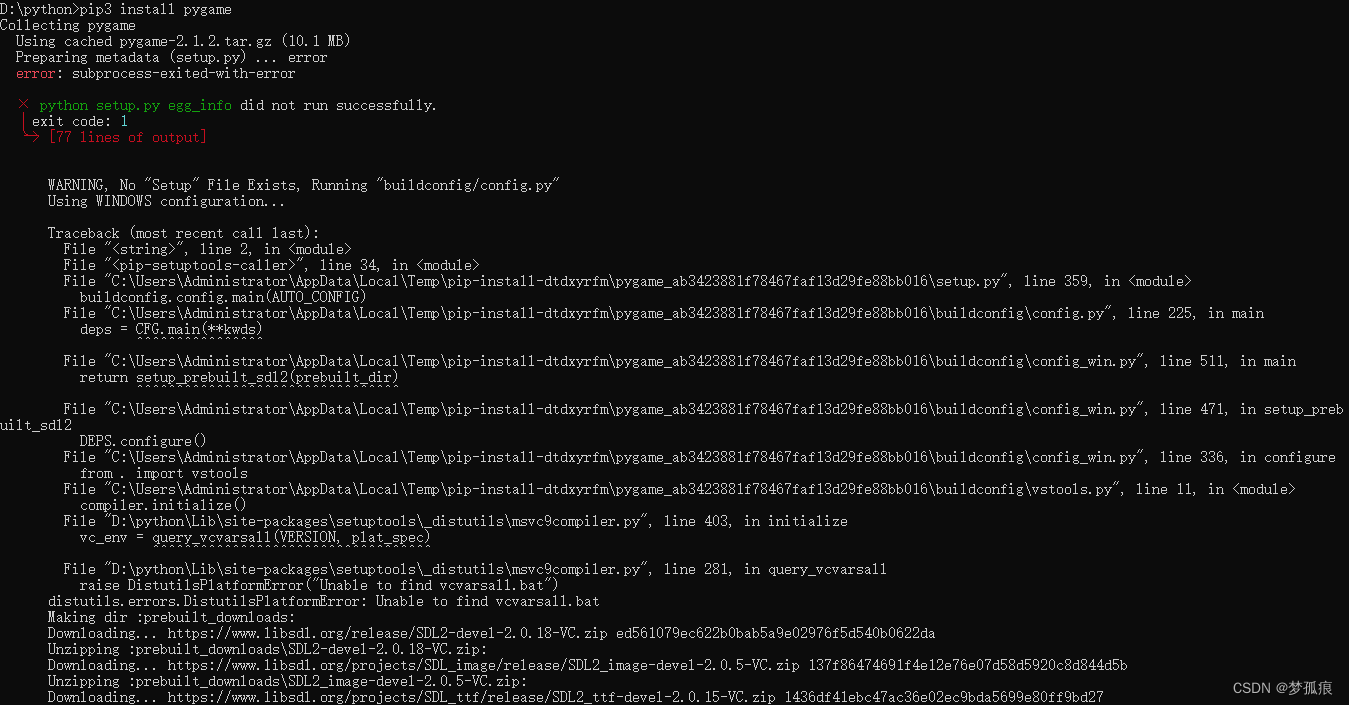
2.翻了各种文章后理解可能为版本不兼容导致
pygame公测版无法在高python版本下安装
于是使用 pygame的体验版即可
pip3 install pygame --pre
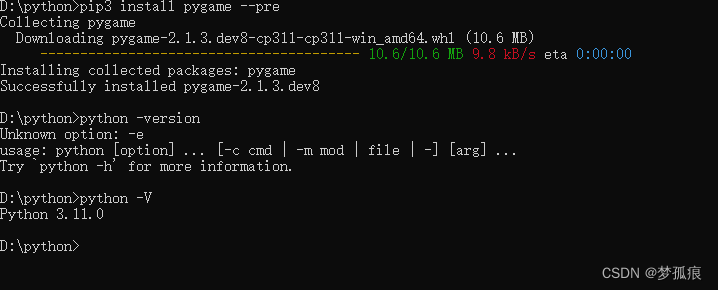
3.参考文献 :https://stackoverflow.com/questions/64311396/pygame-no-setup-file-exists-running-buildconfig-config-py
中评论:
9
I had the same problem and found the solution: Ok, before giving the solution, let me explain the error…
It is because pygame has not yet released an update for python3.9. They are working with “dev”(pre) versions. —>>> here’s the latest version v2.0.0.dev14
Therefore as this is not yet an official release, the pip install pygame command will not find a compatible configuration for this. So you should use pip install pygame --pre.
–pre Include pre-release and development versions. By default, pip only finds stable