flask入门(四)前后端数据传输
1、flask后端接收来自前端的数据
1)如果前端提交的方法为POST
后端接收时的代码:
xx=request.form.get('xx');
xx=request.form['xx']
2)如果前段提交的方法是GET
xx=request.args.get(xx)
2、flask后端向前端传数据
传送单个数据:
return render_template('html文件',xx='xx')
传送多个数据:先把数据写进字典,字典整体进行传输
return render_template('html文件',xx='字典变量')
3、案例
目录结构:
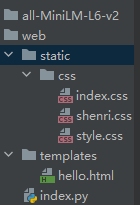
index.py文件:
# --*-- coding:utf-8 --*--
# @Author : 一只楚楚猫
# @File : index.py
# @Software : PyCharm
from flask import *
from sentence_transformers import SentenceTransformer
import torch.nn as nn
import torch
import torch.nn.functional as F
model = SentenceTransformer(r'E:楚楚猫codepython1design1creativity1distanceall-MiniLM-L6-v2')
app = Flask(__name__)
result = dict()
result["results"] = ""
@app.route('/', methods=('GET', 'POST'))
def index():
global result
if request.method == 'POST':
step1 = request.form.get("step1")
step2 = request.form.get("step2")
step3 = request.form.get("step3")
step4 = request.form.get("step4")
# 用户输入的内容
sentences = [step1, step2, step3, step4]
results = list()
# 384维
embeddings = torch.FloatTensor(model.encode(sentences))
# p=2就是计算欧氏距离,p=1就是曼哈顿距离
euclidean_distance = nn.PairwiseDistance(p=2)
for i in range(0, embeddings.size()[0]):
for j in range(i + 1, embeddings.size()[0]):
cosine_similarity = round(F.cosine_similarity(embeddings[i], embeddings[j], dim=0).item(), 4)
distance = round(euclidean_distance(embeddings[i], embeddings[j]).item(), 4)
results.append(
f"step{i + 1} & step{j + 1}的相关性:{cosine_similarity} step{i + 1} & step{j + 1}的距离:{distance}")
print(
f"step{i + 1} & step{j + 1}之间的相关性:{cosine_similarity}step{i + 1} & step{j + 1}之间的距离:{distance}")
result["results"] = results
return render_template('hello.html', result=result)
return render_template('hello.html', result=result)
if __name__ == '__main__':
app.run(port=11252)
hello.html文件:
<!DOCTYPE html>
<html lang="en">
<meta charset="utf-8">
<head>
<meta name="viewport" content="width=device-width, initial-scale=1.0, maximum-scale=1.0, user-scalable=no"/>
<meta http-equiv="content-type" content="text/html;charset=utf-8">
<meta http-equiv="X-UA-Compatible" content="IE=edge,chrome=1">
<title>欢迎来到我的世界</title>
<link href="../static/css/style.css" rel="stylesheet" type="text/css">
</head>
<div id="container">
<div id="output">
<div class="containerT">
<h1>Yimo</h1>
<form class="form" id="entry_form" method="post">
<h2><input type="text" name="step1" style="height:30px"></h2><br>
<h2><input type="text" name="step2" style="height:30px"></h2><br>
<h2><input type="text" name="step3" style="height:30px"></h2><br>
<h2><input type="text" name="step4" style="height:30px"></h2><br>
<center>
<button><h3>Click me!(๑•̀ㅂ•́)و✧</h3></button>
</center>
{{result.results}}
</form>
</div>
</div>
</div>
</body>
</html>
上面涉及到的sentence_transformers模块来自论文:《Sentence-BERT: Sentence Embeddings using Siamese BERT-Networks》,使用孪生网络(Siamse Network)将两个文本映射到特征空间得到特征向量(384维)
参考文献
1、flask 前端(html)与后端(python)相互传数据:https://www.cnblogs.com/zzai/p/html_dataStream.html
2、如何从Python发布数据并进入Flask前端:https://www.cnpython.com/qa/1513860