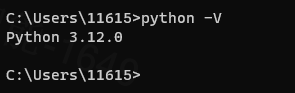【Python】下载和安装
【Python】下载和安装
下载
进入 Python官网,下载最新版本,如下图所示:
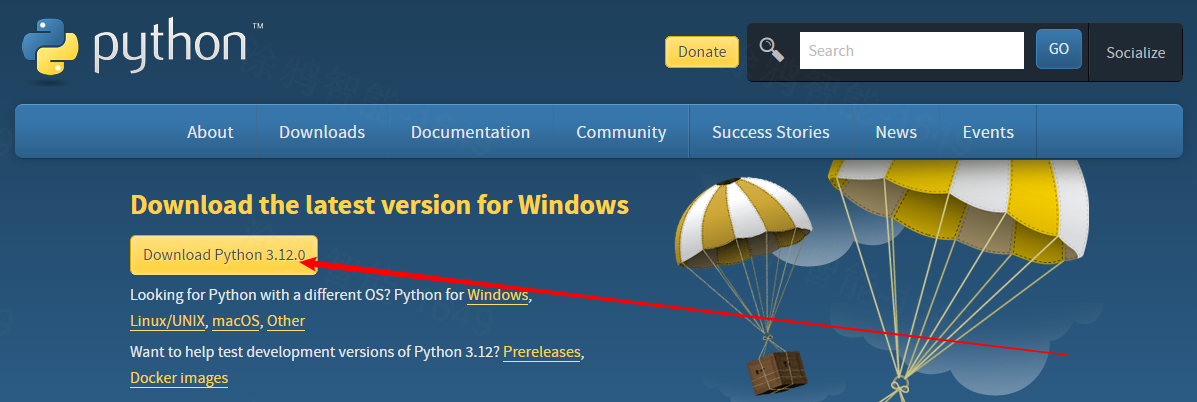
如果需要下载其他版本,请下滑该页面,找到如下位置,选择需要的版本进行下载(以3.8.10为例):
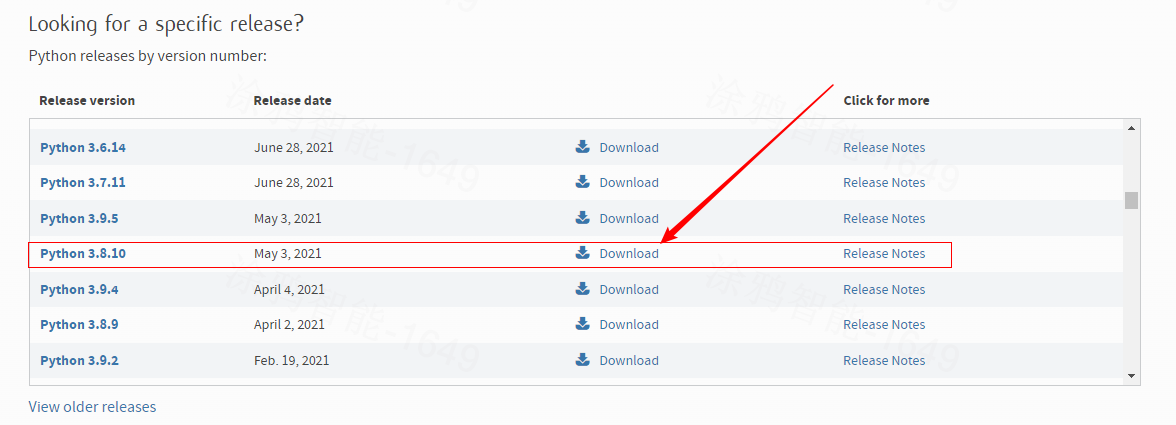
点击 Download 之后,下滑到页面最下面,选择64位版本进行下载
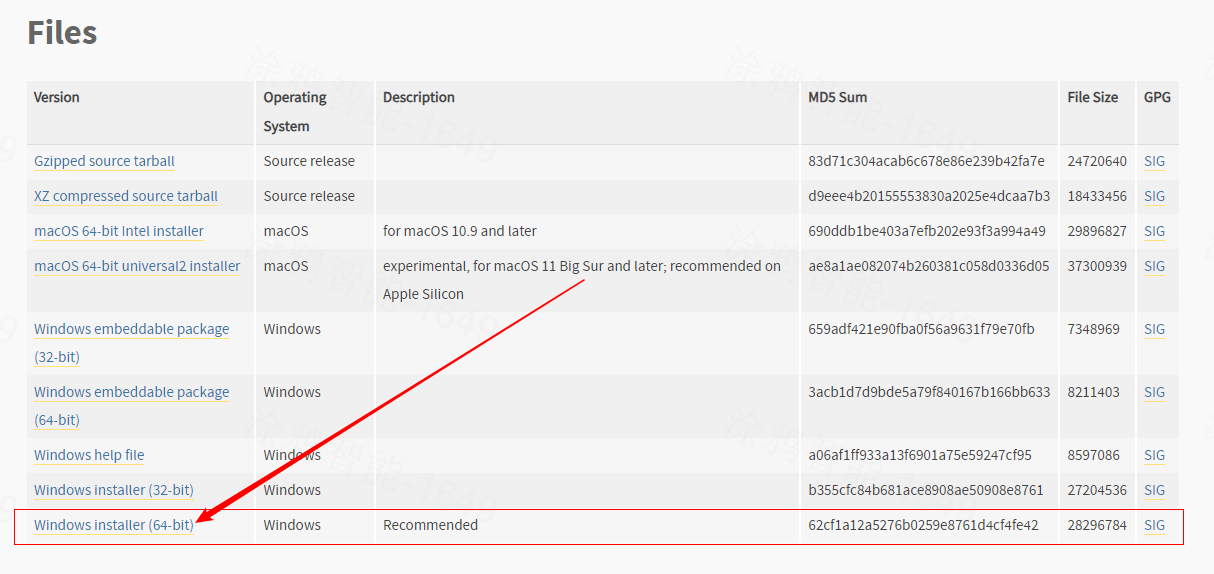
安装
双击下载的安装文件(.exe),勾选 Add python.exe to PATH,如下图所示:

选择 Install Now,进行默认安装。
验证
打开 Windows 命令行(cmd),输入:
python -V
若出现下图所示现象,则 Python 安装成功