Linux 部署 Nginx
一、Nginx 下载
从官网中下载 nginx 压缩包到本地(http://nginx.org/en/download.html)
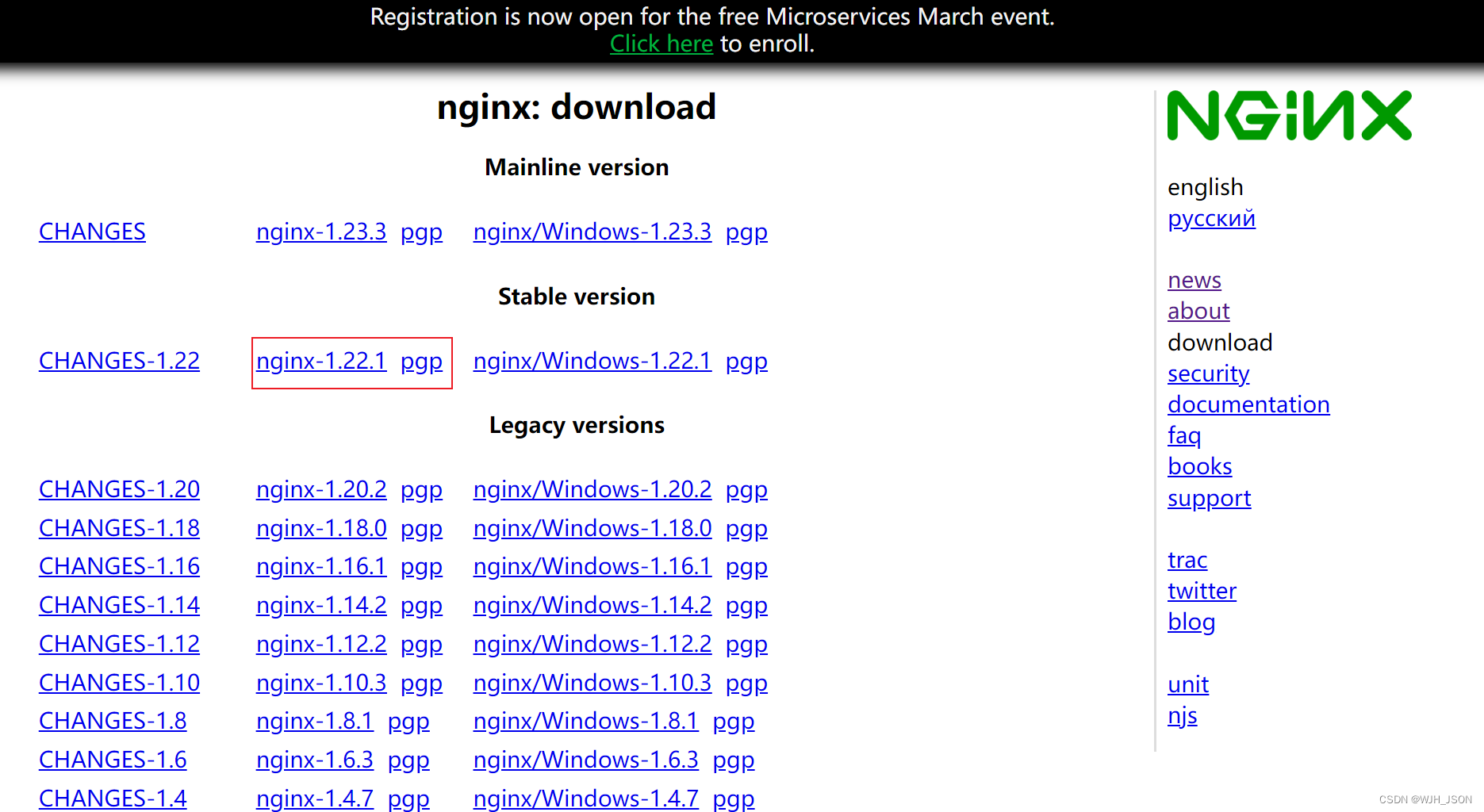
二、部署步骤
- 在 /usr/local 目录下新建 nginx 文件夹
[root@iZwz9cwntagbp2m20emj0qZ local]# mkdir nginx
[root@iZwz9cwntagbp2m20emj0qZ local]# ls
aegis app bin etc games include lib lib64 libexec nginx sbin share src
- 将 nginx 压缩包使用 SFTP 上传到 Linux 系统的 /usr/local/nginx 目录下
[root@iZwz9cwntagbp2m20emj0qZ nginx]# ls
nginx-1.22.1.tar.gz
- 解压 nginx-1.22.1.tar.gz
[root@iZwz9cwntagbp2m20emj0qZ nginx]# tar -zxvf nginx-1.22.1.tar.gz
nginx-1.22.1/
nginx-1.22.1/auto/
......
[root@iZwz9cwntagbp2m20emj0qZ nginx]# ls
nginx-1.22.1 nginx-1.22.1.tar.gz
- 进入 nginx,找到 configure
[root@iZwz9cwntagbp2m20emj0qZ /]# cd usr/local/nginx/nginx-1.22.1/
[root@iZwz9cwntagbp2m20emj0qZ nginx-1.22.1]# ls
auto CHANGES CHANGES.ru conf configure contrib html LICENSE Makefile man objs README src
- 运行 configure,命令 ./configure
[root@iZwz9cwntagbp2m20emj0qZ nginx-1.22.1]# ./configure
①如果报错执行yum -y install pcre-devel // 安装pore
②如果再次报错执行 yum -y install openssl openssl-devel //安装openssl
- 编译 nginx 文件
[root@iZwz9cwntagbp2m20emj0qZ nginx-1.22.1]# make
[root@iZwz9cwntagbp2m20emj0qZ nginx-1.22.1]# make install
- 检查是否安装成功
[root@iZwz9cwntagbp2m20emj0qZ nginx-1.22.1]# whereis nginx
nginx: /usr/local/nginx
- 找到 ngingx 的 sbin 目录
[root@iZwz9cwntagbp2m20emj0qZ /]# cd usr/local/nginx/
[root@iZwz9cwntagbp2m20emj0qZ nginx]# ll
total 1092
drwx------ 2 nobody root 4096 Mar 14 11:39 client_body_temp
drwxr-xr-x 2 root root 4096 Mar 14 14:31 conf
drwx------ 2 nobody root 4096 Mar 14 11:39 fastcgi_temp
drwxr-xr-x 2 root root 4096 Mar 14 11:37 html
drwxr-xr-x 2 root root 4096 Mar 14 14:37 logs
drwxr-xr-x 9 1001 1001 4096 Mar 14 11:33 nginx-1.22.1
-rw-r--r-- 1 root root 1073948 Mar 14 11:19 nginx-1.22.1.tar.gz
drwx------ 2 nobody root 4096 Mar 14 11:39 proxy_temp
drwxr-xr-x 2 root root 4096 Mar 14 11:37 sbin
drwx------ 2 nobody root 4096 Mar 14 11:39 scgi_temp
drwx------ 2 nobody root 4096 Mar 14 11:39 uwsgi_temp
[root@iZwz9cwntagbp2m20emj0qZ nginx]# cd sbin/
- 启动 nginx
[root@iZwz9cwntagbp2m20emj0qZ sbin]# ./nginx
- 访问测试
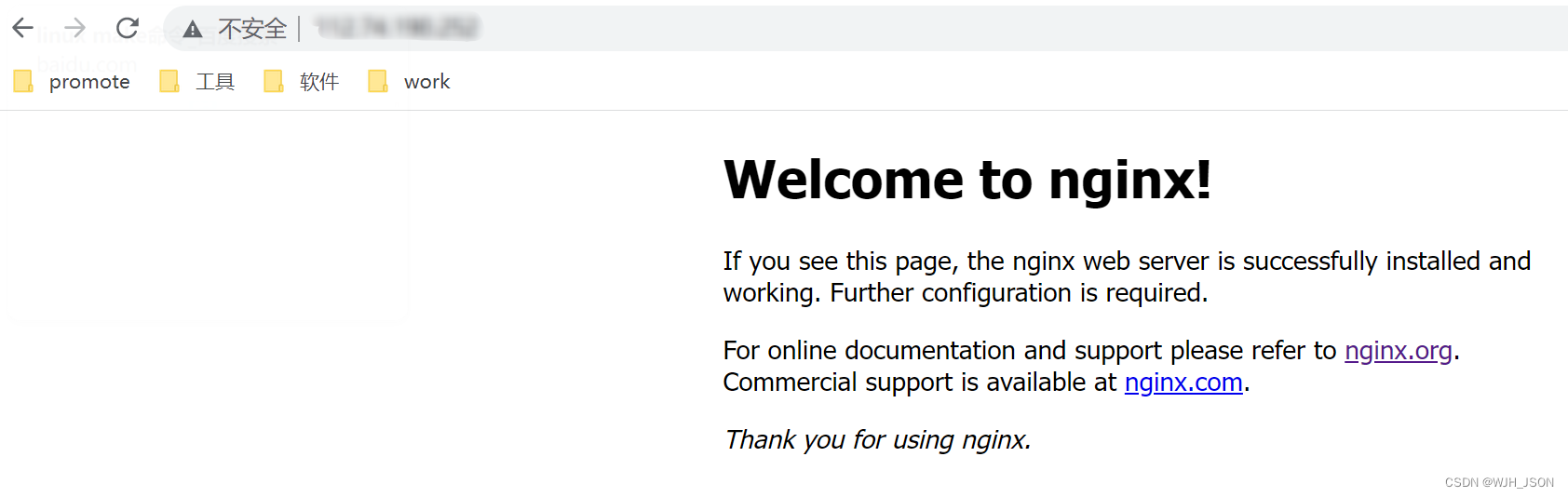
三、演示修改 Nginx 配置,修改端口号
- 找到 /conf 目录下的 nginx.conf 配置文件
[root@iZwz9cwntagbp2m20emj0qZ /]# cd usr/local/nginx/nginx-1.22.1/conf/
[root@iZwz9cwntagbp2m20emj0qZ conf]# ll
total 40
-rw-r--r-- 1 1001 1001 1077 Oct 19 16:02 fastcgi.conf
-rw-r--r-- 1 1001 1001 1007 Oct 19 16:02 fastcgi_params
-rw-r--r-- 1 1001 1001 2837 Oct 19 16:02 koi-utf
-rw-r--r-- 1 1001 1001 2223 Oct 19 16:02 koi-win
-rw-r--r-- 1 1001 1001 5349 Oct 19 16:02 mime.types
-rw-r--r-- 1 1001 1001 2656 Oct 19 16:02 nginx.conf
-rw-r--r-- 1 1001 1001 636 Oct 19 16:02 scgi_params
-rw-r--r-- 1 1001 1001 664 Oct 19 16:02 uwsgi_params
-rw-r--r-- 1 1001 1001 3610 Oct 19 16:02 win-utf
- 使用 vim 编辑 nginx.conf 文件
[root@iZwz9cwntagbp2m20emj0qZ conf]# vim nginx.conf
修改监听端口为666
server {
listen 666;
server_name localhost;
}
保存并退出:esc -> shift + : -> wq
3. 重新加载 nginx.conf 配置文件
[root@iZwz9cwntagbp2m20emj0qZ /]# cd usr/local/nginx/sbin/
[root@iZwz9cwntagbp2m20emj0qZ sbin]# ll
total 3804
-rwxr-xr-x 1 root root 3892016 Mar 14 11:37 nginx
[root@iZwz9cwntagbp2m20emj0qZ sbin]# ./nginx -s reload
- 测试端口修改是否成功
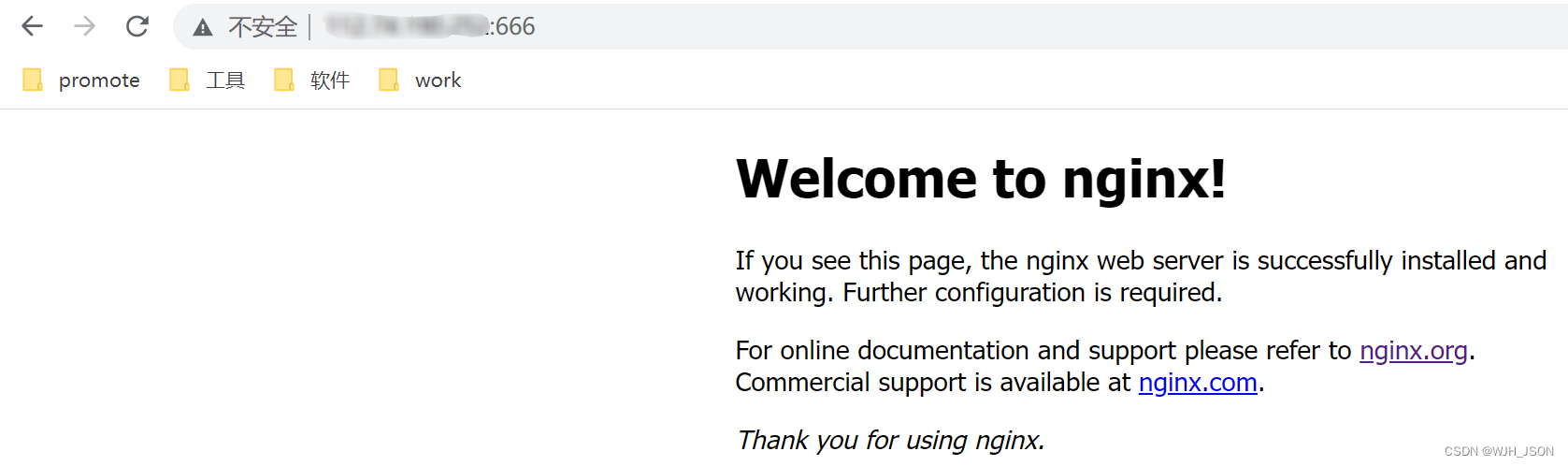
四、使用 Nginx 转发访问后端服务
- 启动 spring boot 项目
[root@iZwz9cwntagbp2m20emj0qZ /]# cd usr/local/app/
[root@iZwz9cwntagbp2m20emj0qZ app]# ll
total 16160
-rw-r--r-- 1 root root 16546230 Mar 14 14:23 springboot-0.0.1-SNAPSHOT.jar
[root@iZwz9cwntagbp2m20emj0qZ app]# java -jar springboot-0.0.1-SNAPSHOT.jar
. ____ _ __ _ _
/\ / ___'_ __ _ _(_)_ __ __ _
( ( )___ | '_ | '_| | '_ / _` |
\/ ___)| |_)| | | | | || (_| | ) ) ) )
' |____| .__|_| |_|_| |___, | / / / /
=========|_|==============|___/=/_/_/_/
:: Spring Boot :: (v2.3.6.RELEASE)
2023-03-14 20:05:22.440 INFO 30885 --- [ main] c.json.springboot.SpringbootApplication : Starting SpringbootApplication v0.0.1-SNAPSHOT on iZwz9cwntagbp2m20emj0qZ with PID 30885 (/usr/local/app/springboot-0.0.1-SNAPSHOT.jar
started by root in /usr/local/app)
2023-03-14 20:05:22.454 INFO 30885 --- [ main] c.json.springboot.SpringbootApplication : No active profile set, falling back to default profiles: default
2023-03-14 20:05:24.718 INFO 30885 --- [ main] o.s.b.w.embedded.tomcat.TomcatWebServer : Tomcat initialized with port(s): 666 (http)
2023-03-14 20:05:24.747 INFO 30885 --- [ main] o.apache.catalina.core.StandardService : Starting service [Tomcat]
2023-03-14 20:05:24.748 INFO 30885 --- [ main] org.apache.catalina.core.StandardEngine : Starting Servlet engine: [Apache Tomcat/9.0.39]
2023-03-14 20:05:24.891 INFO 30885 --- [ main] o.a.c.c.C.[Tomcat].[localhost].[/json] : Initializing Spring embedded WebApplicationContext
2023-03-14 20:05:24.892 INFO 30885 --- [ main] w.s.c.ServletWebServerApplicationContext : Root WebApplicationContext: initialization completed in 2320 ms
2023-03-14 20:05:25.793 INFO 30885 --- [ main] o.s.s.concurrent.ThreadPoolTaskExecutor : Initializing ExecutorService 'applicationTaskExecutor'
2023-03-14 20:05:26.188 INFO 30885 --- [ main] o.s.b.w.embedded.tomcat.TomcatWebServer : Tomcat started on port(s): 666 (http) with context path '/json'
2023-03-14 20:05:26.219 INFO 30885 --- [ main] c.json.springboot.SpringbootApplication : Started SpringbootApplication in 4.683 seconds (JVM running for 5.522)
2023-03-14 20:06:06.170 INFO 30885 --- [-nio-666-exec-4] o.a.c.c.C.[Tomcat].[localhost].[/json] : Initializing Spring DispatcherServlet 'dispatcherServlet'
2023-03-14 20:06:06.170 INFO 30885 --- [-nio-666-exec-4] o.s.web.servlet.DispatcherServlet : Initializing Servlet 'dispatcherServlet'
2023-03-14 20:06:06.187 INFO 30885 --- [-nio-666-exec-4] o.s.web.servlet.DispatcherServlet : Completed initialization in 17 ms
-
在浏览器中测试访问接口
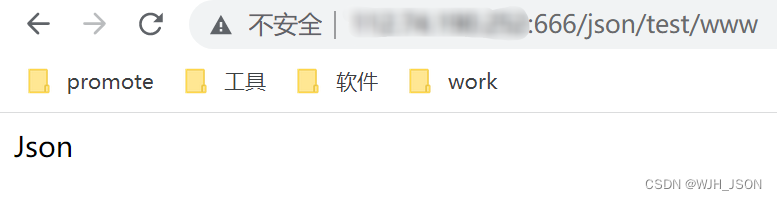
-
在 nginx.conf 文件中配置 location
[root@iZwz9cwntagbp2m20emj0qZ ~]# cd /
[root@iZwz9cwntagbp2m20emj0qZ /]# cd usr/local/nginx/nginx-1.22.1/conf/
[root@iZwz9cwntagbp2m20emj0qZ conf]# vim nginx.conf
server {
listen 80;
server_name localhost;
location /json/ {
proxy_pass http://112.74.190.252:666/json/;
}
}
- 重新加载 nginx.conf 配置文件
[root@iZwz9cwntagbp2m20emj0qZ /]# cd usr/local/nginx/sbin/
[root@iZwz9cwntagbp2m20emj0qZ sbin]# ll
total 3804
-rwxr-xr-x 1 root root 3892016 Mar 14 11:37 nginx
[root@iZwz9cwntagbp2m20emj0qZ sbin]# ./nginx -s reload
- 浏览器中测试(使用 Nginx 监听的 80 端口访问)
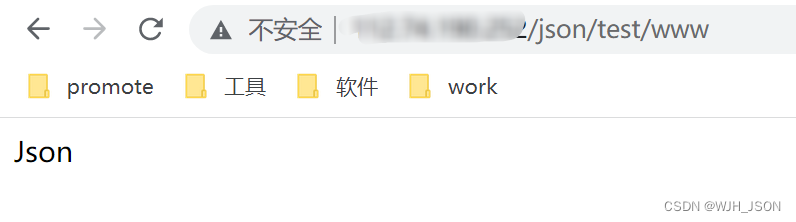
五、Nginx 常用命令
- 查看 nginx 位置
[root@iZwz9cwntagbp2m20emj0qZ /]# whereis nginx
nginx: /usr/local/nginx
- 启动 nginx
[root@iZwz9cwntagbp2m20emj0qZ /]# cd usr/local/nginx/sbin/
[root@iZwz9cwntagbp2m20emj0qZ sbin]# ./nginx
- 停止 nginx
[root@iZwz9cwntagbp2m20emj0qZ /]# cd usr/local/nginx/sbin/
[root@iZwz9cwntagbp2m20emj0qZ sbin]# ./nginx -s stop
- 安全退出 nginx
[root@iZwz9cwntagbp2m20emj0qZ /]# cd usr/local/nginx/sbin/
[root@iZwz9cwntagbp2m20emj0qZ sbin]# ./nginx -s quit
- 重新加载配置文件
[root@iZwz9cwntagbp2m20emj0qZ /]# cd usr/local/nginx/sbin/
[root@iZwz9cwntagbp2m20emj0qZ sbin]# ./nginx -s reload
(注意:Nginx 启动、停止、退出、重新加载命令都需要在 sbin 目录下执行)
- 查看 nginx 进程
[root@iZwz9cwntagbp2m20emj0qZ /]# cd usr/local/nginx/sbin/
[root@iZwz9cwntagbp2m20emj0qZ sbin]# ./nginx
[root@iZwz9cwntagbp2m20emj0qZ sbin]# ps aux|grep nginx
root 30537 0.0 0.0 20576 624 ? Ss 16:41 0:00 nginx: master process ./nginx
nobody 30538 0.0 0.0 21020 1320 ? S 16:41 0:00 nginx: worker process
root 30542 0.0 0.0 112812 980 pts/0 S+ 16:41 0:00 grep --color=auto nginx