Mac 系统:zsh: command not found: pip解决方法
mac zsh: command not found: pip解决方法
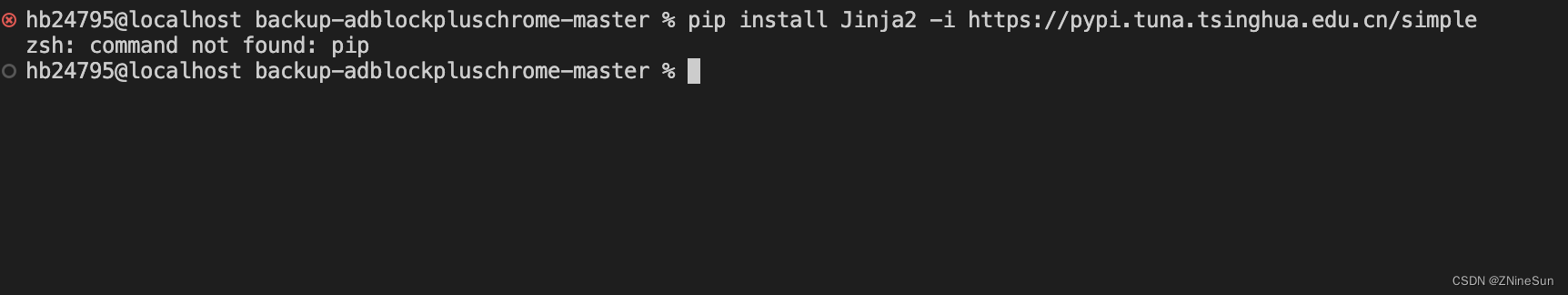
先下载:
curl https://bootstrap.pypa.io/pip/get-pip.py -o get-pip.py
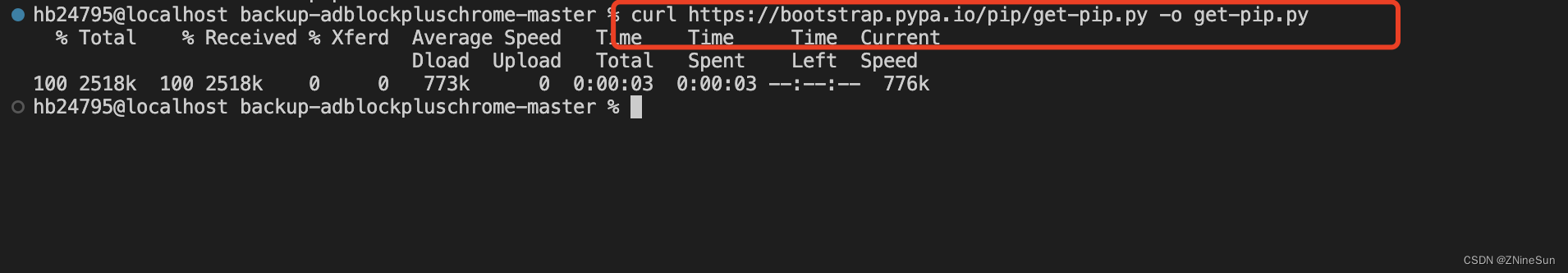
安装get-pip
python3 get-pip.py
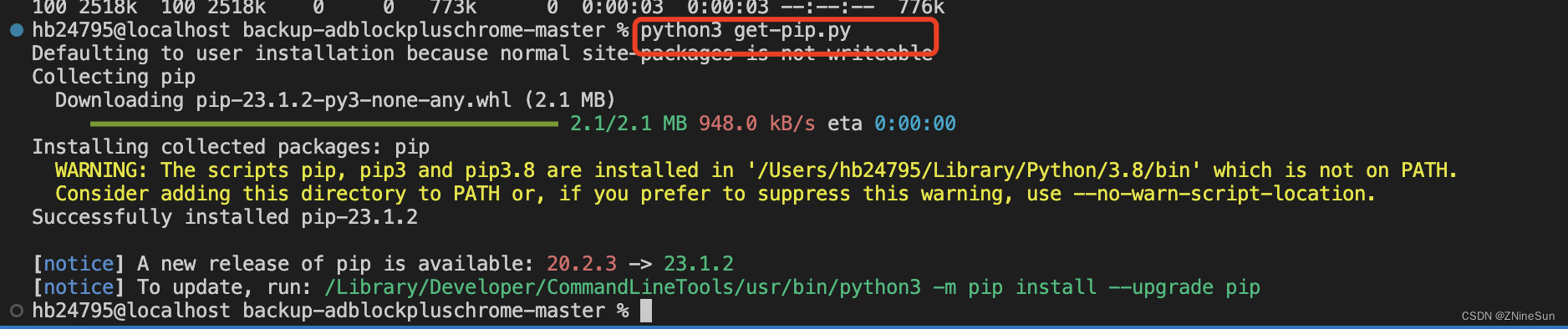
如果你输出的内容和我一样包含WARNING部分,说明pip虽然安装成功,但是还未加入环境变量,需要我们加入环境变量,我输出的路径是:
/Users/hb24795/Library/Python/3.8/bin
所以我执行:
echo 'export PATH=/Users/hb24795/Library/Python/3.8/bin:$PATH' >>~/.bashrc
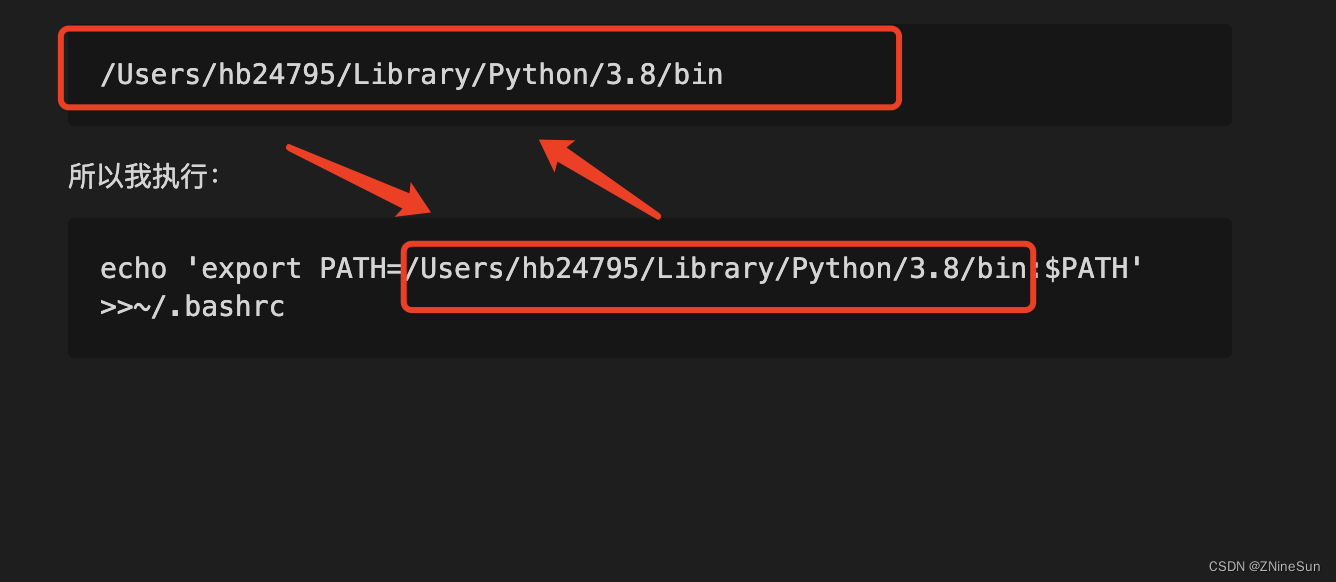
最后执行以下命令使文件生效
source ~/.bashrc